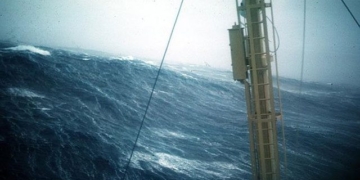Everyone uses Google to search for information daily, but not everyone knows how to maximize its features.
In 2021, Google.com was the most visited website in the world, capturing over 90% of the global search engine market. While most people use Google Search for quick queries, some tricks can help you find more detailed information without being “diluted” by irrelevant suggestions.
Use Quotation Marks
Place the information you want to query within quotation marks; Google will return better and more accurate search results.

Effective Google Search
Use a Hyphen
Use a hyphen to exclude results that contain unwanted information. For example, if you type “Apple -iPhone”, you will receive all results related to Apple except for iPhone.
Use a Tilde
Add a tilde before your search phrase, and synonyms will appear in the results. For instance, if you type ~cheap shoes, Google Search will provide related results such as “inexpensive shoes” or “affordable shoes.”
Use a Period Between Two Time Frames
If you are searching for information but do not remember the exact time frame, simply enter the keyword and place two periods between the time periods. For example, if you type “hit songs 2000..2022”, all information about trending songs during this period will be displayed.
Search by File Type
If you are specifically looking for a PDF file, you can streamline your Google Search to show only PDF files in the search results.
To do this, enter your keyword and add “filetype: pdf” at the end. For example, if you type “Jeff Bezos filetype: pdf”, all information about billionaire Jeff Bezos will appear in PDF format. This also applies to all other file types like doc, ppt, or mp3.
Search a Specific Domain
If you are looking for specific information but only want results from a particular domain, simply enter site: domain name and your information.