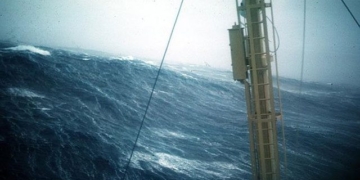By default, Windows allocates a large amount of memory for caching temporary Internet files, but in reality, 50 MB is sufficient. The following tips will help you change this “habit”:
– For Internet Explorer: go to Control Panel > Internet Options > General tab. In the Temporary Internet Files section, click on the Settings button and change the size to 50 MB.
– For Firefox: go to Edit > Preferences > Privacy, select the Cache section and also change the size to 50 MB. Finally, click Apply to save the changes on your PC.
Create a hotkey for quick application access
If you frequently use a particular software application, using a hotkey combination to launch it quickly is probably the best solution for you. This is very easy to do; create a shortcut for the program. Then, right-click and select Properties, enter any key in the Shortcut Key box to create a hotkey combination. Now, try pressing Ctrl + Alt + to see the benefits this trick brings.
“Clean up” entries in the Run command
If you frequently use the Run command from the Start menu, the following tip will help you remove unnecessary entries. Type regedit into the Run command > HKEY_CURRENT_USER\ Software\ Microsoft\ Windows\ CurrentVersion\ Explorer\ RunMRU\. You can delete any values that are no longer useful from the right pane, except for the default value (Default). To have Windows update the changes, you should refresh the Desktop or restart Windows.
Restore Volume Control to the Taskbar
If you accidentally disabled the volume icon on the taskbar while working on your computer, don’t worry, there is still a way to find this icon and “return it to its former place.” Go to Start > Control Panel > Sound and Audio Devices, under the Volume tab, select Place Volume Icon in the Taskbar. Have you seen the familiar speaker icon yet?
Quickly open applications
There are some programs you frequently use, but Windows doesn’t automatically place their icons at the top of the Start menu. In this case, you need to take matters into your own hands by right-clicking on the program and selecting Pin to Start Menu. You will quickly access these programs since their icons are now at the top left of the Start menu.
Cánh Cam