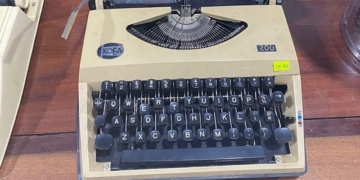Intel, NVIDIA, and ATI often sponsor gaming teams because video games are among the most resource-intensive software applications. The component that directly influences game visuals is the graphics processing unit (GPU). Choosing a graphics card for an upgrade can be a daunting task even for professionals.
The graphics processing unit (GPU), like the central processing unit (CPU), is continuously upgraded by manufacturers with a series of new models targeting various market segments and customer groups. Therefore, if users are not careful when selecting, they might end up purchasing a graphics card meant for casual users while playing resource-intensive games. The following 10 tips have been compiled to assist interested individuals in acquiring exactly what they need.
1. Video Memory (Video RAM) is Not Everything
 |
|
Equipped with 512 MB RAM, the Radeon XT1300 is not better than the Radeon XT1600 with 256 MB RAM. |
A good graphics card that can play games at high resolutions naturally needs to have a considerable amount of memory. If the memory is too small, it will waste the GPU’s capabilities while waiting for commands to process.
However, manufacturers understand that less knowledgeable customers will often look at memory capacity to judge the difference since it is easily noticeable. This is why there are cards with cheap GPUs that are equipped with RAM as high as 256 MB or even 512 MB. Such graphics cards can show impressive numbers in benchmarks, but when it comes to gaming, memory capacity cannot significantly improve image quality like the new technologies found in next-generation GPUs.
2. GPU is Extremely Important
Video RAM is an important specification, but the real heart of the graphics card is the GPU. When researching the brand of the card you intend to buy, users should pay attention to the type of GPU chip in that card and when it was released. The best-rated GPUs currently come from two companies, NVIDIA and ATI. However, within the same brand, whether “NVIDIA GeForce” or “ATI Radeon,” products can range in price from under $100 for casual users to over $500 for high-end models. Generally, the higher the model number, the better it is. However, special designations like GT, GS, GTX, XT, or XTX provide important information about shading capabilities and the operating frequency of the processing chip.
It’s advisable to consult reviews on GPUs or game requirements to understand the performance of the types of cards you are considering purchasing.
3. Data Bandwidth, Shading Technology, and Processing Speed
 |
|
The high-end GeForce 7900 GTX graphics card is equipped with up to 24 pipelines. |
Previously, the processing speed of the GPU and the number of data pathways (pixel pipelines) were used to showcase the performance of graphics acceleration cards. However, modern video cards can do much more than just process individual pixels. Special effects related to lighting can be routed directly through specialized processing units called shaders, bypassing valuable pipelines. This component is crucial in choosing a graphics card, as more and more games focus on using shader technology to enhance image quality.
In general, buyers can still evaluate graphics cards based on the number of pipelines that the GPU is equipped with, as reported by manufacturers. This is similar to special highways for data from video RAM to the GPU for processing. The higher this number, the better. If there are too few pipelines compared to the processing capacity of the RAM and GPU, a “bottleneck” situation can occur due to data congestion, limiting the overall processing capability of the video card. Typically, basic graphics cards have 4 pipelines. Mid-range products have between 8 and 12 pipelines. High-end graphics cards are equipped with 16 pipelines or more.
The operating speed of the card is, of course, better the higher it is, as it reflects the processing capability per unit of time. However, if you have to choose between pipeline count and speed, you should opt for the card with a higher number of pipelines. For example, a graphics card with 8 pipelines operating at 400 MHz will outperform a card with 4 pipelines running at 500 MHz.
4. Windows Vista and Direct3D 10
Microsoft is set to release its latest operating system, Windows Vista, in early 2007. This new OS supports DirectX 10, which includes many upgraded features allowing application software to access more system resources, including 3D graphics cards. The new version of Direct3D is designed to offload the CPU, directing graphic data straight to the pipelines for processing at the GPU. Windows Vista will still work with current DirectX 9 graphics cards, but consumers will need a video card compatible with DirectX 10 to play new games at their best settings.
NVIDIA and ATI have released their first DX 10 shipments in the first half of this year. However, buyers do not need to rush into the transition. DX 10 will take a few years to become mainstream, and games claiming to “support DX 10” like Halo 3 or Shadowrun will still run well on current DX 9 cards.
5. Consider the Timing of Your Purchase
The fierce competition between NVIDIA and ATI leads to continuous advancements in 3D graphics processing technology. GPU manufacturers release new chip lines in cycles of 12 to 18 months. As a result, more powerful graphics cards with additional features continuously appear on store shelves. However, manufacturers also look for ways to overclock and enhance certain features to extend the lifespan of older GPU lines by a few months.
If you do not need the latest video card, consider the timing of your purchase. Whenever a new product line is released, the prices of older or slightly less powerful products will quickly drop to an acceptable range. Buying the very latest graphics card will require a substantial budget. In return, buyers can game for quite a while without needing to upgrade.
6. Is Spending $500 Necessary?
 |
|
The NVIDIA GeForce 7900 GT is considered the best value at under $300. |
The latest graphics cards often cost over $500. However, there are still many truly powerful products available in the mid-range price of $200 to $300. This price point offers the best value for money, as it falls between flexible cards and discounted high-end cards.
Check the specifications regarding pipelines and operating frequency when comparing two different generations of technology. If the specifications are similar, opt for the newer card, as it will have more features. Typically, new chip architectures provide better processing capabilities even with the same number of pipelines.
7. Anticipate Power Supply Capability
The power supply’s capability is also one of the crucial factors that enhance the performance of the video card. This is one of the most power-hungry components in the PC. Typically, manufacturers will print the power consumption of the card right on the packaging. This number is usually slightly higher than actual consumption to prevent system overload. Mid-range graphics cards consume around 400 to 450W. Dual cards like the CrossFire Radeon X1900 XTX can consume up to 550W of power.
8. AGP and PCI Express Slots
After two years in the market, PCI Express has replaced the standard AGP graphics card slot in newly manufactured computers. Most new graphics cards follow this standard due to PCI Express providing four times the bandwidth of AGP. Manufacturers continue to support AGP in new GPU versions like the NVIDIA GeForce 7800 GS, but PCI Express always takes precedence.
Computers around two years old will typically have AGP slots. Upgrading to PCI Express is a significant investment as it requires replacing the motherboard, CPU, and RAM. The only consolation is that a two-year-old computer is about due for an upgrade anyway.
9. Should You Use Dual Cards: SLI or CrossFire?
 |
|
You can have up to 4 GPUs in a computer when using a pair of dual-core SLI GeForce 7950 GX2 cards. Leave a Reply |