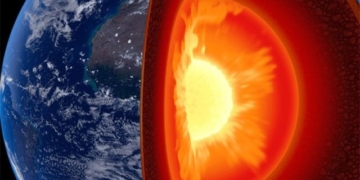If you don’t have enough money to buy a brand-new laptop but genuinely need a portable computer, a secondhand laptop is the optimal solution. However, you need to be very careful when choosing to buy a used machine.
Processor
The first point to pay attention to when buying a laptop is the processor, the brain of the entire laptop. Most laptops in the Vietnamese market and the Asian region use Intel processors. Therefore, when selecting a machine, you should request to test the Internet connection, preferably with both wired (LAN) and wireless (Wi-Fi) options. Once connected to the Internet, you can visit Intel’s website and download a utility program to identify the model of the Intel processor.
![Tips for Buying Used Laptops 41 intel[1]](https://scimyst.com/wp-content/uploads/2025/06/intel[1].jpg) |
|
The software will provide detailed information about the speed and model of the processor, system bus speed, cache memory… |
After installing and running the software, it will accurately report the speed and model of the processor in use, the system bus speed, as well as the capacity and type of cache memory. If any specifications differ from the seller’s advertising, it’s best to look for another machine, as Intel’s program can detect all cases of speed boosts or “renaming” of the processor.
TFT Screen
After the processor, the laptop screen is the second most crucial component to check. Sometimes, you may not be able to see dead pixels on the screen if the seller intentionally uses dark or detailed wallpapers. To check, you can download the Dead Pixel Locator software to display the entire screen sequentially in different colors.
There are pixels on the screen that may be dead in all colors, while others may only fail to show some colors. Therefore, Dead Pixel Locator will help detect all the “dead” pixels on the laptop’s LCD or plasma screen. The program does not require installation and can run immediately; you just need to click on the color selection button and observe the entire screen for any unusual colored dots.
If you discover any dead pixels on the screen, it’s best to try selecting another unit, as screens with dead pixels have often been used quite a bit and are likely nearing a stage where multiple pixels may fail.
Windows XP Operating System
Most modern laptops use the Windows XP operating system. It may not matter much if you buy a “worn out” laptop. However, if it is advertised as being in like-new condition, still under warranty, it’s best to check whether that version of Windows XP is genuine at http://www.microsoft.com/genuine/downloads/whyValidate.aspx.
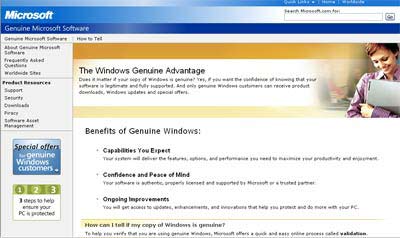
If the laptop has been reinstalled with Windows and does not have a license, it indicates that its history may be somewhat complicated, as there may no longer be the original licensed Windows installation disk, or it has been used extensively, leading to Windows errors, or the machine has experienced issues, etc.
Valuable Experiences  Typically, well-known laptop manufacturers like IBM, HP, Sony, Toshiba, etc., have standard configurations for each model. Just flip the laptop upside down and search Google with the exact product code on the manufacturer’s website to find out what hardware configuration may have been changed.
Typically, well-known laptop manufacturers like IBM, HP, Sony, Toshiba, etc., have standard configurations for each model. Just flip the laptop upside down and search Google with the exact product code on the manufacturer’s website to find out what hardware configuration may have been changed.
Famous laptop brands also have specialized software that allows you to check the entire machine’s configuration for authenticity, battery quality, usage time, and how long the machine has been running on battery power.
More visibly, you can observe whether the corners of the laptop or areas that have come into contact with bags and hands (when in use) show signs of paint wear, if the paint has been retouched, or if the screws show signs of having been removed. Another easily observable detail is the rubber feet of the laptop. Users generally tend to slide the laptop instead of lifting it to move it. Therefore, if you see severely worn rubber feet, it indicates that the machine has been used a lot for an extended period.
Additionally, when shopping for a used laptop, you should bring an old scratched DVD or VCD to test the DVD/VCD drive. If the drive recognizes the disc quickly, it means the DVD drive is still good, and vice versa.
Finally, after testing programs that demand good configuration compatibility, such as processing large images on Photoshop or drawing in AutoCAD, and observing stable speeds without lagging or freezing, you should open a word processing program like Word and type all the keys on the keyboard to ensure that none of the keys are stuck or unresponsive. These are details that are easily overlooked but greatly affect the machine’s usability.
Minh Phong