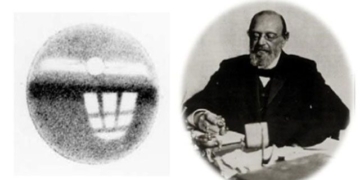Have you recently noticed strange websites popping up on your computer while browsing the internet? You might have closed them, but they keep returning, which can be quite annoying!
These could be effective advertising pop-ups, or if the situation is more severe, your computer might be infected with Adware (software that displays illegal advertisements), or even Spyware (spy software). If your computer is merely inundated with ads because you frequently visit commercial websites, stopping these pop-ups is quite simple and less complicated than removing Adware or Spyware.
Most browsers you use already have built-in mechanisms to block pop-ups. To block pop-ups in Internet Explorer 6.0, follow these steps: Go to the Tool menu -> select Internet Options -> click on the Privacy tab -> check the box for Block Pop-ups. For a more effective block, click on Settings… -> select High: Block all Pop-ups from the drop-down menu -> then click Close and OK to complete the process. Other browsers like Firefox, Opera, and Netscape have built-in default pop-up blocking mechanisms that work much better than Internet Explorer.
However, some “tricky” pop-ups can still bypass the pop-up blockers of these browsers. In this case, you should equip yourself with some more professional tools. We recommend two effective pop-up blockers currently available: Popup Killer and Popup Ad Stopper.
Using Popup Killer and Popup Ad Stopper is incredibly easy; you just need to install and successfully register the application, and immediately, all pop-ups, no matter how sophisticated, will no longer be able to invade your computer. When active, both of these pop-up blocker programs display their own icons in the system tray, and you won’t need to interact with them at all.
You can click here to download a trial version of Popup Killer 1.0 or click here to download a trial version of Popup Ad Stopper.
In addition to blocking pop-ups, you should also install other security software on your computer to prevent viruses, trojans, spyware, and other threats.
THIEN TRANG