If your computer lacks the capability to simultaneously install various photo viewing and multimedia programs, a compact free utility called Cpicture will help you easily resolve this issue.
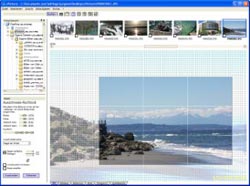 Cpicture is a lightweight utility that can help you view and manage all the most common image formats today. In addition, it can easily play multimedia files such as MP3, AVI, and MPEG without falling short of any other bulky multimedia programs.
Cpicture is a lightweight utility that can help you view and manage all the most common image formats today. In addition, it can easily play multimedia files such as MP3, AVI, and MPEG without falling short of any other bulky multimedia programs.
After downloading the program, you simply need to click on the file “cPicture.exe” to run the program immediately without any installation procedures. Once activated, the main interface of Cpicture will appear, allowing you to view the digital image formats on your computer. You just need to click on the “Folder view” option to navigate to the location where your images or multimedia files are stored. These images and multimedia formats will be displayed in the main interface of the program as thumbnails. At this point, you can click on these files to access them as you would with other photo browsers and multimedia viewers.
Some standout features of Cpicture
– The total number of files in the selected folder and the space you have used will be displayed in detail next to each folder you choose in Cpicture.
– Use the Search feature of Cpicture with keywords you want to find if you wish to quickly locate images or multimedia formats on your computer.
– In the “I Want to” section of Cpicture, it offers several management features for digital formats such as sending images as email attachments with the option Sent as Email (Ctrl+M), printing the currently viewed image with the option Print on standard printer (Ctrl+P), removing red-eye effects from images with the option Remove eyes (Ctrl+J), setting image properties as a background in the option Set picture as background image, and viewing images as a slideshow in the option Start auto show (Ctrl+S).
– During image browsing, you can easily perform basic photo editing tasks such as cropping, rotating, zooming in, or out using tools that appear while you are viewing images.
Cpicture is quite compact (only about 950KB) and is compatible with Windows 9x/Me/2000/Xp. You can download the free version at: http://cpicture.de/en/cPicture.exe
Thanh Luân




















































