CaptureXT is considered a professional and convenient screenshot program.
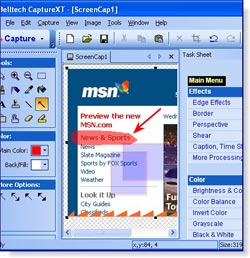 Easily Capture Images: You can effortlessly take screenshots as easy as counting 1-2-3. Just click the Capture button and drag to the area you want to capture, and you’re done. Additionally, you can capture screenshots using hotkeys or from the program menu.
Easily Capture Images: You can effortlessly take screenshots as easy as counting 1-2-3. Just click the Capture button and drag to the area you want to capture, and you’re done. Additionally, you can capture screenshots using hotkeys or from the program menu.
Capture with Various Shapes: With CaptureXT, you can take screenshots in different shapes such as rectangles, circles, stars, and polygons.
Annotate Images: CaptureXT provides tools like highlighters and arrows in the Tools tab… allowing you to create annotations on your images (see image 1). It’s easy to use; just click on the highlighter to create a color area and click on the arrow to create directional pointers.
Create Impressive Borders: With CaptureXT, you can add border effects to your captures by going to Image Edge Effects and selecting your preferred effects. Available effects include torn edge, saw edge, shark edge, wave edge, beveled edge, and more.
Professional Photo Editing: Besides capturing images, you can also use these tools for professional photo editing. Open your image and use the tools provided by CaptureXT: brightness/contrast, resize, rotate, flip, or choose effects like blur, sharpen, emboss, and more.
Share via Email or Save as Image: After capturing and editing your image, you can copy and paste it for use, or save it in various formats (jpg, gif, bmp, png), or quickly send it to someone via email.
The program is compatible with Windows 98/Me/NT/2000/XP/2003 and takes up about 10MB of hard disk space.
You can download the trial version at: http://www.capturext.com/download/capxt.exe


















































