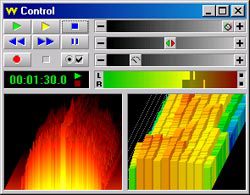 GoldWave is renowned as an effective tool for separating a singer’s vocals from a song, providing you with a file that contains only the instrumental music, allowing you to sing along to any audio file.
GoldWave is renowned as an effective tool for separating a singer’s vocals from a song, providing you with a file that contains only the instrumental music, allowing you to sing along to any audio file.
One great feature of this program is that you can use it to record your own voice over any song. As long as you have an audio file, you can sing in your own style, and the program even allows you to save your “musical creations” to share with others.
Below are the main techniques of the program for separating the singer’s vocals from the song. For additional tricks, please refer to the supplementary tips while using the program.
After downloading and successfully installing, select Open to load any audio file. Next, go to Effect > Stereo > Reduce Vocals. A dialog box will appear allowing you to adjust the intensity and pitch of the singer’s voice (measured in decibels, dB). However, if you are not well-versed in these levels, pay attention to the Presets tab, which contains default filters that provide reasonable settings you can trust. Choose a preset that you like and click OK to complete the process.
Wait for the program to finish separating the vocals. Then, select the Control tab. This section allows you to Play and Record your file as your own creation. Click the Play button (green) to listen, and when you are satisfied, click the Record button (red) to capture your performance. Note that if you want to record a specific song, you should copy that song to a dedicated location to avoid overwriting the old file. Additionally, even after selecting a preset mode, you can still choose a custom mode with the yellow Play button. Wishing you enjoyable music creations to share with your friends.
GoldWave 5.13 has a file size of 2.45MB and is compatible with all versions of Windows. You can download it at http://www.goldwaving.com:80/downloads/gwave513.exe.
Pham Le Minh Dinh


















































