Apple’s Testing Software Creates a Fast and Easy Dual-Boot System for Two Operating Systems.
Windows XP is now available on Intel-based Macs, thanks to two new software options: Apple’s Boot Camp and Parallels Workstation 2.1 from Parallels. Testing shows that Boot Camp is suitable for those who enjoy using OS X but still need Windows for work or gaming.
Boot Camp and Parallels Workstation offer two distinct methods for running Windows on a Mac. Apple’s utility simplifies the process of creating a dual-boot setup with Windows running in native mode. This feature will be integrated into the next version of Mac OS X, known as Leopard. In contrast, Parallels, available for a $40 download, utilizes Intel’s virtualization technology to run Windows and other operating systems within OS X.
Tests installing Boot Camp on an iMac showed a smooth operation. The graphics drivers encountered no issues, and the iMac’s 20-inch display responded well to applications and games. However, in a virtual environment, Parallels could not run PC WorldBench 5 or gaming tests, but it operated adequately.
Working with Boot Camp
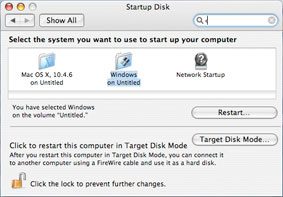 |
|
The Boot Camp Startup Disk setup page is where you choose which operating system will boot by default. |
Boot Camp only runs on Intel-based Macs, requiring the latest version of Mac OS X (10.4.6) and a firmware update. Once your machine is updated, you can download, install, and run Boot Camp Assistant, which will create a CD with Windows drivers, helping you resize your hard drive partitions and install Windows XP.
On the test iMac, Boot Camp adeptly handled a series of restart tasks required for the Windows XP installation. Once the system is fully configured, you can hold the key while booting to select the OS you want to run. Boot Camp also installs a reference page for OS X and an XP Control Panel applet for selecting the default boot operating system.
Overall, with Boot Camp, the system operates like a real PC running Windows during basic application tests, exactly as you would expect from a dual-boot setup. The Firefox browser downloaded and installed without issues, and iTunes easily downloaded music from other machines on the network. Both wired and wireless networks performed well.
What about Boot Camp’s speed? Very impressive. The hardware of the tested iMac 20 is similar to that of a high-end laptop, and the performance results for applications and gaming met expectations (see table).
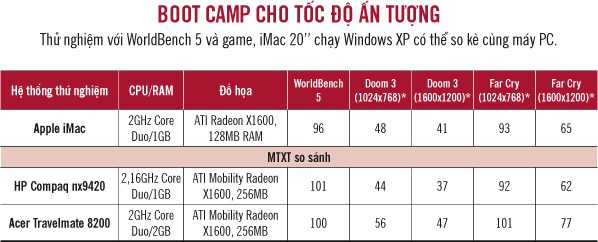
In contrast, Parallels still resembles a virtual operating system. The speed is slower, although the environment is mostly stable and can run applications that do not require heavy processing power. This is not a solution for gamers, but for those who enjoy a fresh experience with OS X, Parallels could be a good choice.
PC World USA 06/2006


















































