Extract Now is a tool that allows users to extract multiple files from different compression formats simultaneously without the need to install corresponding extraction programs.
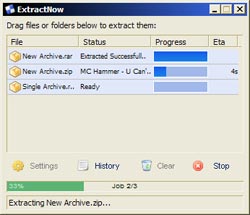 |
|
Figure 1 |
The program features fast processing speeds, a user-friendly interface, and supports a wide range of formats including ZIP, RAR, ISO, BIN, IMG, IMA, IMZ, 7Z, ACE, JAR, GZ, LZH, LHA, and SIT. With this program, you can avoid the hassle of dealing with compressed files that have extensions outside the default extraction capabilities of your PC.
After installing and activating the program, open a Windows Explorer window, and simply drag and drop one or multiple compressed files you wish to process into the program’s interface, then click the Extract button to start extracting the specified files (see Figure 1).
 |
|
Figure 2 |
Before proceeding to the bulk extraction stage, you can click the Settings button to configure some common options such as automatically deleting the compressed files (source files) after extraction (After Extraction Clear Extracted Archives), opening the folder containing the newly extracted files (After Extraction Open Destination Folder), automatically extracting files as soon as you drop the source file into the interface (On Drop Automatically Extract Archives), extracting into a folder named after the source file (Extract archives into their own name folder), and choosing to overwrite or not overwrite extracted files on existing files in the specified storage folder (Overwrite all files/Do not overwrite any files) (see Figure 2).
With a compact size (only 955 KB) and compatibility with all Windows versions, the free version (freeware) of Extract Now is available at www.extractnow.com/extractnow.exe.
Lê Nguyễn Bảo Nguyên


















































