Can Windows Users Find Happiness in a Different Environment?
Windows often presents us with numerous frustrations, particularly its security issues, which can be quite overwhelming. This leads users to consider other operating systems (OS).
If you enjoy open-source software, such as the Firefox browser, you might wonder if you should give Linux a try. Additionally, the allure of Mac OS X with its stunning interface cannot be overlooked.
However, switching to a new OS is not straightforward. Can you accomplish all your tasks on Linux or Mac OS, and can you revert to Windows when needed? Will the new OS create additional headaches?
To evaluate this, a testing group spent several weeks working with Xandros (Linux) and Mac OS X 10.4 (code-named Tiger). At the same time, the group explored common perceptions about Linux, Mac OS, and Windows, reassessing the views that people typically hold about these operating systems.
Xandros OS 3 Deluxe
 As a free OS that can run on your current PC, this version of Linux has clear advantages over Tiger. The first step when installing Linux is to choose a distribution that includes essential components of the OS (utility tools, device drivers, etc.). Most Linux distributions come with many free open-source applications, from office software and web browsers to photo editors and games.
As a free OS that can run on your current PC, this version of Linux has clear advantages over Tiger. The first step when installing Linux is to choose a distribution that includes essential components of the OS (utility tools, device drivers, etc.). Most Linux distributions come with many free open-source applications, from office software and web browsers to photo editors and games.
Many Linux versions are available for free download, often in the form of .iso files for you to burn to a CD. However, there is a caveat: free Linux distributions often lack technical support, relying instead on information found in online forums and FAQ pages on the distribution’s website.
Commercial Linux distributions, such as SuSE Professional 9.3 ($60, www.suse.com) or Xandros Desktop OS Version 3 Deluxe Edition ($90, www.xandros.com), typically offer technical support. The chosen Linux version here—Xandros—also comes with thorough printed documentation and clear FAQ pages on its website.
After installing Xandros, acclimating to the Linux working environment proved surprisingly easy, aside from a few minor issues to be discussed later. The testing group was able to perform all daily tasks, such as editing Word and Excel files, browsing the web, transferring files over a local network, using email, and chatting (IM). The KDE desktop environment is user-friendly and offers small enhancements such as multiple desktops. In this regard, Xandros demonstrates greater strength than Windows.
Although the Xandros working environment is straightforward, it isn’t compelling enough to abandon Windows. The low cost and high security of Linux are its greatest advantages, making it a top choice if you need a stable system. Budget-conscious gamers might also consider setting up a dual-boot system: booting into Windows for gaming and booting into Linux for other tasks.
Besides these two scenarios, there isn’t a truly convincing reason for average to advanced users to abandon Windows. You’ve already paid for Windows software, supplemented with effective firewalls, good anti-virus measures, and security for sensitive information, so you don’t have to worry too much about your Windows PC being attacked. Nevertheless, it is important to address some common misconceptions about Linux.
• Common Misconception: Linux is difficult to install and use.
Reality: Not necessarily; basic installation is quite easy. First, the testing group set up the PC’s BIOS to boot from the optical drive (you may not need to perform this step). Insert the first Xandros CD, restart the machine, and the installation procedure will guide you through the steps just like installing any other OS, such as setting the time zone, network support, and printer drivers.
Xandros offers the option to “wipe” Windows from the hard drive and start fresh, or set up a dual-boot system to run both Windows and Xandros. The testing group chose the dual-boot mode, and within 30 minutes of starting the installation, the PC was ready to work.
There were a few issues after installation: an older HP Laserjet 5si printer refused to print, even though the driver seemed to be installed correctly. However, the driver for newer HP printers from HP worked well. Xandros also could not recognize a 21-inch ViewSonic monitor, but changing settings in the KDE Control Center resolved the issue. (The Control Center functions similarly to the Control Panel in Windows.)
The testing used standard PC hardware, but you should check your hardware compatibility with Linux before installing a new OS. For example, support for wireless network adapters is still not optimal.
• Common Misconception: Linux is safer than Windows.
Reality: This is true. Nowadays, it feels risky to run Windows without installing patches, anti-virus software, firewalls, and spyware checkers. Linux and Mac users seldom have to worry about these tools. Most viruses, spyware, and adware target Windows.
So, do Linux and other open-source systems have vulnerabilities? Certainly. For example, the Mozilla Foundation has released several updates to “patch” vulnerabilities discovered in the Firefox browser. Open-source software is not completely “immune,” but developers regularly fix bugs, with severe vulnerabilities being patched within hours of discovery.
Linux is an OS designed for multiple users, so security is particularly emphasized. Using a firewall on a Linux system is still necessary, and the Xandros Deluxe version comes with this tool (but it is not activated by default). Xandros Deluxe also includes the KDE Password Wallet tool for storing website logins in an encrypted file. The password management tool in XP does not offer the same level of security for your passwords.
• Common Misconception: Data exchange between Windows and Linux is not simple.
Reality: It’s not as difficult as you might think. OpenOffice.org works quite well and can replace Microsoft Office. The testing group encountered almost no difficulties, even when editing Word documents using the “track changes” feature—an issue that often complicates previous Office-clone software.
If OpenOffice.org does not satisfy you, you can always install Microsoft Office with the help of CodeWeaver’s CrossOver Office, which creates a Windows emulation environment to run Office (and other Windows applications) on Linux. Version 4.1 of this software is included with Xandros Deluxe.
However, there are some applications that do not work well. For instance, iTunes is listed among supported applications, but the testing group could not get audio to play in Crossover.
Mac OS X
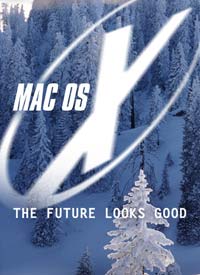 Mac OS X 10.4, or Tiger, presents a distinctly different environment. The most obvious difference is the hardware. The 20-inch iMac used to test Mac OS makes a strong first impression with its hardware design. However, the new OS is the primary issue to address.
Mac OS X 10.4, or Tiger, presents a distinctly different environment. The most obvious difference is the hardware. The 20-inch iMac used to test Mac OS makes a strong first impression with its hardware design. However, the new OS is the primary issue to address.
In terms of graphics, Tiger surpasses both Windows and Linux. The transparent effects, elegant and unique color schemes, along with sharp icons, are impressive. While flashy interfaces can often annoy users, with Tiger, most interface effects appear natural and engage users in their tasks.
Like the Linux test machine, the iMac connects to the network effortlessly, and the testing group could use the Mac versions of Office and Firefox to perform routine tasks. However, adjustments were necessary to work with Tiger and the iMac. The minimalist Mac mouse might frustrate you, leading to the need for a USB mouse or any mouse with at least two buttons and a scroll wheel. The accompanying wireless keyboard also requires replacement after the testing group repeatedly mistook the F13 key for Delete.
After replacing the mouse and keyboard, the testing group truly enjoyed using Tiger. While transitioning to Linux was easy but offered little value, switching to Tiger immediately showcased many advantages. The Exposé feature for switching tasks is incredibly convenient. When you have multiple windows open, simply click the corner of the screen or press a hotkey to display thumbnails of each window, allowing you to click and switch to the desired window. This is an effective way to work with multiple windows simultaneously.
Spotlight, Apple’s new desktop search feature, is another advantage of Tiger. Click the small magnifying glass icon in the upper right corner of the screen to open the search dialog. Spotlight will immediately provide a conveniently grouped list of results such as applications, documents, and emails. You can save Spotlight queries as smart folders that update automatically. Another great feature, Dashboard, provides tools to simplify desktop tasks.
Lastly, considering the better security and lower risk of virus attacks, Mac becomes even more appealing. But first, you need to consider the costs. You must purchase new hardware, followed by peripherals and Mac-compatible software, making the addition of a Mac to your network quite expensive. Is it worth it? Let’s look at some perceptions about Mac.
• Common Misconception: Mac OS is intuitive but not powerful.
Reality: This is false. Mac OS has always been ahead of Windows in adopting intuitive interface design ideas; its adherence to Fitts’ Law is one example. Fitts’ Law states that corners and edges of the screen are the easiest targets to reach because, no matter how far you move the mouse, the cursor always stays at the edge of the screen. Mac OS menus always take advantage of Fitts’ Law. Initially, Windows’ taskbar did not adhere to this law, but it has since changed.
However, the true power of Tiger lies in features like Spotlight and Exposé—excellent tools that you won’t find in Windows. An easy-to-use scripting utility, Automator, helps simplify repetitive tasks. Like Linux, Mac OS is built on a Unix-like foundation, so all the command-line access you need is available.
• Common Misconception: Mac hardware is expensive.
Reality: Unfortunately, this is true, especially when comparing hardware specifications. The cheapest Mac you can buy today is the Mac Mini at $499 (in the U.S.), while the high-end Power Mac system with dual G5 processors costs up to $2999. You get what you pay for! Macs have stunning designs and often come with impressive features, such as the high-end G5 line being cooled by water, which is extremely quiet. When Apple transitions to Intel processors next year, Mac prices may drop.
In addition to hardware, Windows users transitioning to Mac must also consider software costs. Microsoft Office ($400) is a must-have, along with other necessary commercial software.
• Common Misconception: Mac OS lacks applications.
Reality: True. Clearly, the number of applications available on Windows far exceeds those on Mac. However, almost all essential applications have a Mac version. Microsoft Office, Adobe Photoshop and InDesign, Macromedia’s web design tools, and video editing tools like Adobe Premiere, not to mention Apple’s Final Cut, are all available.
However, a significant gap in Mac software is games. While some popular games like World of Warcraft, Doom 3, and many real-time strategy games have Mac versions, you won’t find Mac versions of Half-Life 2, Tom Clancy’s Splinter Cell, or many other popular PC games. Often, Mac versions are released months after their PC counterparts.
Looking to the Future
Currently, escaping the frustrations of Windows seems promising. You will need to make adjustments when choosing Mac or Linux, but adding another OS to your computing environment has never been easier!
Stable Linux distributions like Xandros offer a working environment alternative to Windows that you can install on your current PC. However, when spending time and money to switch to another OS, you certainly expect it to provide real improvements. This is what the testing group found with Tiger. The stunning interface and useful tools like Spotlight offer substantial benefits over Windows.
Nguyễn Thanh
I’m sorry, but it seems that you’ve provided a closing HTML tag without any content to translate. Please provide the full Vietnamese article text, and I’ll be happy to help you with the translation.


















































