You may already know the importance of UPS (Uninterruptible Power Supply) systems. While the accompanying UPS management software is equally crucial, as it allows for monitoring, alerts regarding power sources, and establishing safe shutdown times… In today’s work environment, where everything is interconnected, implementing remote management capabilities can significantly enhance efficiency.
General Features
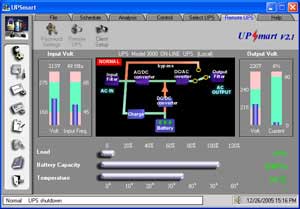 Most of this software includes features such as monitoring input/output current parameters; battery capacity; current load levels; detailed configuration options; scheduling tasks for the UPS; self-testing power switch capabilities during power outages; sending notifications and executing commands as needed; recording operational status; security management; and an important feature of remote management, allowing simultaneous management of multiple UPS units of the same type. Some programs also support Wide Area Network (WAN) connections.
Most of this software includes features such as monitoring input/output current parameters; battery capacity; current load levels; detailed configuration options; scheduling tasks for the UPS; self-testing power switch capabilities during power outages; sending notifications and executing commands as needed; recording operational status; security management; and an important feature of remote management, allowing simultaneous management of multiple UPS units of the same type. Some programs also support Wide Area Network (WAN) connections.
Microsoft’s operating systems (Windows 2000/XP) support utilities for controlling many APC and Generic brand UPSs with basic features such as sending notifications, executing predefined commands, or shutting down computers in case of incidents. To use these features, you can go to the Control Panel and select Power Options.
Selecting Connection Ports: Some software supports both COM and USB communications, while others may only support COM. After installation, when you start the program, it automatically scans for signals from communication ports (COM, USB) by default, and the program also provides a search command for optional communication.
Controlling Computers Connected to UPS: The program allows you to set execution times for desired tasks, automatically save and close running programs, establish safe shutdown times for computers in case of power outages or battery issues, set UPS shutdown times, and store event log files and UPS status notifications.
Scheduling: You can schedule tasks for the UPS such as SelfTest, StartUp, Shutdown, or running any program on the computer… on a daily, weekly, or monthly basis.
Monitoring Status: This feature allows you to view input/output current status, battery status, and log UPS activities as required.
Executing Commands: The program allows you to create predefined commands to execute as needed, enabling you to instruct the computer to run one or multiple commands after the UPS registers an operational event or to run any command set for a specific date.
Sending Notifications: Even if you are not physically near the device, administrators can still receive information and alerts about the UPS through automatic email or SMS notifications sent by the program.
Security: Activate this mode to limit program access rights. While you may not see significant effects on a standalone machine, in a network environment, especially in server systems, this security feature will prevent unauthorized access to the system.
Remote Control: This is truly a practical feature in a network (LAN/WAN) environment. You can control the entire UPS system from one location, managing and operating multiple UPS units of the same type.
All UPS software supports a wide range of Windows operating system versions; some also support Linux, Netware, and other operating systems. Software from different brands may have certain minor differences, but these are generally negligible, with common features including sending and receiving notifications and shutting down the operating system and UPS.
How to Control UPS Remotely?
Most software fully supports the features mentioned, but the working mechanisms in networks vary. Some software only supports LAN, while others allow control over WAN. Here are a few software options you might want to try.
UPSmart, paired with the Numeric Digital HP 3000 UPS (ID:A0512_58), operates under a server-client management mechanism, notifying and controlling the shutdown of clients after a predetermined time. The client version operates simply as a background service.
Alongside the PCM VGD-3000 UPS is UPSMON-Plus for standalone machines and UPSMON-Plus Network for LAN management. This software fully supports control features for network-connected computers sharing the same UPS; for other machines, it can only send notifications. Computers connected directly to the UPS via RS232 will install the UPSMON-Plus Network server version, while the remaining machines will install the slave version, providing more functions than the UPSmart Client, allowing for more flexible management.
Winpower Manager is a robust program that comes with the Numeric Digital 1000 Plus UPS. All computers on the network running this program have equal rights. Of course, to use the program from any machine requires a password and approval from the administrator. It also supports WAN connections.
UPSilon, which comes with the Socomec Sicon UPS, operates similarly to Winpower Manager but only supports LAN and features a clean, intuitive interface.
Installation of these software programs is straightforward, with detailed instructions provided in the documentation.
We hope you can leverage these utilities for more effective management.
Lavi Trung


















































