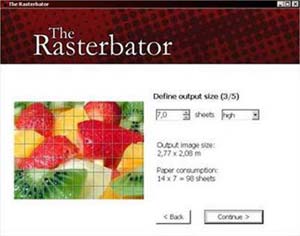 Do you have a color printer that only prints A4-sized paper but want to create “giant” photos to decorate your home? The tool called “The Rasterbator” will help you achieve what seems impossible.
Do you have a color printer that only prints A4-sized paper but want to create “giant” photos to decorate your home? The tool called “The Rasterbator” will help you achieve what seems impossible.
This program cleverly “cuts” your digital image into many equal parts, each matching the size of an A4 sheet. All you need to do is print out all these parts, then assemble them together like a children’s puzzle and stick them on a prepared surface, and you will have a “huge” photo comparable to advertising posters.
After selecting your preferred language, usually English, click on “Continue” to proceed to the next steps:
Click on “Browse” to locate the image you need to print, then click “Open” to display the path to the image, and then click “Continue”.
Select your printer paper size -> if your image is in portrait orientation, choose “Portrait”, and if it is in landscape orientation, choose “Landscape.”
The latest version of the program, “Rasterbator Standalone 1.2”, is available for free download at http://arje.net/files/Rasterbator_Standalone_1.21.zip as a ZIP file with a size of 866 KB. After downloading, simply extract the folder containing the program to your hard drive and double-click the Rasterbator.exe file to run the program automatically, no installation required.
HOÀNG HẢI


















































