Microsoft’s Ambitious Initiatives Promise New Web-Based Tools and Services for Businesses and Personal Users.
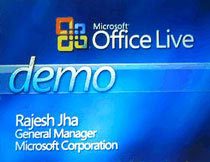 Are you ready to use a browser instead of the familiar Windows desktop? Microsoft hopes that users will embrace this shift by utilizing its web-based applications and services called Live, which aim to compete with similar offerings from Google and Yahoo. Whether this effort will be successful remains uncertain, but for now, Live provides users with several useful new applications.
Are you ready to use a browser instead of the familiar Windows desktop? Microsoft hopes that users will embrace this shift by utilizing its web-based applications and services called Live, which aim to compete with similar offerings from Google and Yahoo. Whether this effort will be successful remains uncertain, but for now, Live provides users with several useful new applications.
Microsoft plans to brand several of its web-based products with the Live label this year. The first applications to be mentioned include Windows Live and Office Live (currently in various stages of testing), which can handle everything from location searches to email and instant messaging. These are not Microsoft’s first initiatives in web services, but they represent the company’s most significant expectations.
Notably, Windows Live includes a new email and IM messaging program, along with a customizable Live.com homepage (similar to a portal) that allows users to create online journals (blogs), access RSS feeds, and utilize Gadgets (requiring Internet Explorer). Meanwhile, Office Live offers a variety of tools for small offices, from helping to create a simple website (free but ad-supported) to subscribing to specific software packages. Microsoft hopes that other software developers will create additional applications (applets) for Windows Live and Office Live.
LIVE.COM
Even if you aren’t inclined to use Live.com as a work platform, you might enjoy a few applications on this website. For new users, there’s the free Windows Live Mail, which replaces and improves upon the previous Hotmail service. According to Microsoft, Live Mail will operate faster due to being built on the hottest web programming technology: Ajax (Asynchronous JavaScript and XML) (refer to the article “Ajax Programming Technique” with search ID A0512_124), allowing the web application to have an interface and functionality similar to desktop applications. Additionally, Live Mail supports mailbox sizes of up to 2GB compared to Hotmail’s 250MB limit. Meanwhile, Live Messenger, a new instant messaging application, features the ability to share documents (automatically updated through peer-to-peer technology) with other Live Messenger users.
The new mini-utility Windows Live Gadgets (microsoftgadgets.com/gallery) resemble Apple’s Dashboard widgets or Yahoo’s Konfabulator Widgets. Gadgets will be able to operate on Windows Vista (as a floating object on the screen or docked in the Sidebar) as well as in Internet Explorer. Microsoft hopes to encourage third-party companies to continue developing Gadgets.
Additionally, the Windows Live Local search and mapping service (formerly MSN Virtual Earth, see the article “Satellite Mapping on PC,” ID: 0509_16) can display maps from an overhead view with a 45-degree angle based on satellite imagery, along with directional information and associated details found in directories. Satellite images from Google and Yahoo services are merely direct top-down views (showing only rooftops).
In June, Microsoft will launch Windows OneCare Live, a security and antivirus service (the service fee is $50/year for 3 computers). You can also check out the list of Windows Live projects at www.ideas.live.com.
OFFICE LIVE
Office Live is expected to debut this fall, targeting companies with fewer than 10 employees that typically do not have dedicated IT departments.
Notably, Office Live allows you to create a company website with 5 free email accounts (custom domain name of your choice), through which Microsoft can insert relevant advertisements.
This free website is not unique, as Yahoo has also been offering free sites for small businesses since early 2005. Similar to Microsoft, Yahoo provides website design tools and business email (though the beta version of Office Live appears slightly more creative) along with web hosting and e-commerce services. Overall, according to market research firm IDC, it is still too early to determine which service is superior.
AD-FREE OPTION
Another ad-free option is Office Live Collaboration, which offers 20 web applications such as business activity tracking and project management tools, along with the ability to access collaborative features like password-protected websites. The premium version, Office Live Essentials, will include a web-based Front Page to help you design your site and support up to 50 email accounts.
At this time, Microsoft has not set specific pricing for these services, and you should not expect features as robust as contact management capabilities like those in Intuit’s QuickBooks or Sage’s ACT. Office Live beta offers several template-based applications for businesses. For example, the “Competition Tracker” feature stores information about competitors (number of employees, founding dates, etc.). If you are in business and have used a complex contact management or project management tool, you may find Microsoft’s product less appealing.
Clearly, web applications will offer more benefits: you can run applications from anywhere with internet access without worrying about upgrades. However, you must place complete trust in Microsoft’s servers and can only export data to Excel or Outlook.
Evaluating what is currently available, Live does not seem poised to transform computing as we might expect to happen soon. At this moment, the new applications have yet to fulfill the promise that the web would be the platform for software breakthroughs. Even with Microsoft, we will have to wait and see.
PC World US April 2006


















































