Using rice to dry out a phone is a method that many people believe is effective; however, Apple advises against doing so.
Smartphones are devices we use daily and in various locations, which means there is a high chance that one day, you may accidentally drop your phone in water. While most high-end smartphones today are water-resistant, exposed parts like the USB port can still come into contact with liquids.
One of the common “tips” that many people consider when their phone or any electronic device gets wet is to put it in a bowl of rice, believing that the rice will absorb all the moisture. However, this can actually harm your phone, according to Apple.
Starting from the iPhone XS and newer models, if your iPhone gets wet, a feature will send a warning that there is liquid in the connector and you should not charge it at that moment. To protect the iPhone and its accessories, the charging function and accessory connectivity will not be available until the connector, cable ends, and accessories are dry.

You may see one of the following warnings:
- “Charging function not available”: This warning appears if you connect a Lightning accessory to your iPhone but it cannot charge because liquid has been detected.
- “Liquid detected in USB-C connector”: This warning appears if you connect a USB-C accessory to your iPhone and liquid is detected.
Believing in these “tips,” you might be tempted to place your phone in a bowl or bag of rice, but on its support page, Apple warns users: “Do not place your iPhone in a bag of rice. The small rice particles can damage your iPhone.”
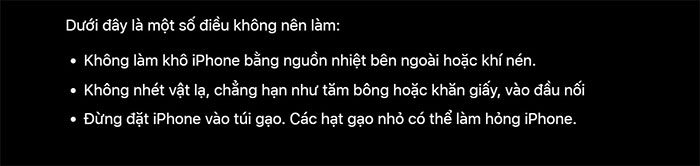
Warning posted on Apple’s support page.
Apple also adds: “Do not dry your iPhone with an external heat source or compressed air. Do not insert foreign objects, such as cotton swabs or paper towels, into the connector.”
Thus, Apple has dismissed one of the oldest tips circulated when a phone gets wet. Instead of placing it in rice, Apple suggests users gently tap the iPhone in their hand and turn it upside down to remove any liquid, and to place the iPhone in a dry, ventilated area. You can try charging it again after 30 minutes to see if the liquid warning is still present. In some cases, it may take up to 24 hours for the liquid to completely evaporate.


















































