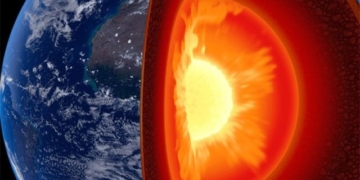Continuous typing on a computer can easily lead to wrist numbness, nerve compression, and an increased risk of arthritis and carpal tunnel syndrome.
Office workers and gamers frequently type and move the mouse. Over time, these repetitive actions put pressure on the wrist, compressing the nerves and causing tingling and pain in the hands. Below are the potential risks associated with excessive typing and how to mitigate them.
Carpal Tunnel Syndrome
Carpal tunnel syndrome occurs when the peripheral nerves are compressed. This condition causes inflammation, pain, numbness, and reduced or lost sensation in the areas of the hand controlled by the median nerve. More severe cases can lead to muscle atrophy, reduced function, and impaired movement of the hand.
Prevention involves proper movement and rest to reduce stress and pressure on the wrist. Avoid gripping the mouse or typing too forcefully, and minimize strain on the wrist while working. After every hour of work, office workers can stretch or massage their wrists for 30 seconds to reduce stiffness and restore flexibility.

Continuous typing can easily lead to wrist numbness. (Image: Freepik).
Arthritis
Symptoms of wrist arthritis include dull or sudden-onset joint pain. In the long term, the condition can progress and cause muscle atrophy, joint fusion, deformities, and loss of mobility. Additionally, typing can exacerbate the pain experienced by individuals with arthritis and rheumatoid arthritis.
To prevent arthritis, it is advisable to take 5-10 minute breaks after every hour of work. Daily meals should be adjusted to include appropriate protein levels. Staying hydrated and incorporating plenty of green vegetables and fruits helps stabilize uric acid levels in the blood and maintain healthy bones.
Ulnar Nerve Compression Syndrome
This syndrome exhibits symptoms similar to carpal tunnel syndrome, such as tingling and numbness in the fingers. However, the cause is due to repeated motions of the elbow that create pressure on the arm or hand. This stimulates the nerve and causes it to slip out of its original position.
The condition can be prevented by changing your sitting posture at the computer, ensuring your back is straight, wrists are parallel to the keyboard, and elbows are not overly bent. Avoid bending and stretching the elbows repeatedly and do not rest your chin on your hands while sitting.
Injuries
Injuries can occur when pressure is applied to the joints, affecting the surrounding tendons and muscles. Repetitive strain does not give the body enough time to recover, resulting in an increase in fluid in the affected area to relieve stress on the tendons and muscles.
To prevent injuries, maintain an upright posture while studying or working, and take a 30-second break after each hour. Avoid bending over the keyboard, as this can put excessive strain on the neck, back, or spine. Ideally, maintain a 90-degree angle between your wrists, elbows, and the upper arms. Fingers and wrists should remain balanced while typing.
In addition to the above risks, excessive typing can also worsen conditions such as tendonitis, bursitis, and sprains in the wrist area.