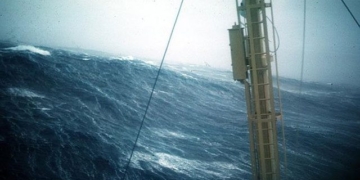Laptops are essential for many people as they allow us to work and entertain ourselves anywhere. Consequently, many laptop users prefer to keep their devices plugged in to maintain a full battery at all times. According to a researcher, this is a misconception that can severely impact the battery’s quality. After charging your laptop fully, you should unplug it; otherwise, one day you might find yourself needing to keep it plugged in all the time just to use it.
Many laptops are charged throughout the entire workday and overnight. We often don’t think much about this; if there’s an outlet, we plug in our devices. Whether at work, home, or a café, most users want their laptops to always be at 100% battery. There’s nothing more frustrating than a laptop that won’t charge, but overcharging will hasten that situation.
According to Kent Griffith, a researcher and assistant professor at the University of California, San Diego, keeping your battery at 100% all the time is the worst thing you can do for your laptop. He studies battery degradation and states that this constant full charge has many negative effects on your laptop’s battery.

This constant full charge has many negative effects on your laptop’s battery.
Griffith explains: “When your laptop battery is in its worst condition—staying at 100% for weeks or months, this can cause significant damage to the battery. So when you disconnect the charger and expect the battery to last for 8 or 10 hours, it may only give you half of what you anticipated because it has degraded significantly during that time.”
According to Griffith, the optimal state for your battery is around 20% to 80%. He recommends that you fully charge your laptop and then unplug it for use. You should keep the battery in this “mid-range” state for most of your usage to extend its lifespan.
The reason laptops experience so much stress at 100% charge is due to lithium-ion batteries. These batteries consist of two layers: one made of graphite and the other made of cobalt lithium oxide, with lithium ions moving between them. A fully charged battery means that most lithium ions are in the graphite layer, releasing energy to your computer when transmitted to the cobalt lithium oxide layer.
When there are too many lithium ions on one side, the battery experiences high pressure. It works best when there are nearly equal amounts of lithium ions throughout the battery—meaning 50%. Griffith also notes that high-speed charging cables can damage the integrity of the battery by transmitting these lithium ions too quickly.
Myths About Battery Charging
You don’t have to look far to understand where this misconception comes from. Many of us believe that laptops must always be plugged in, likely due to our experiences with desktop computers. Mac, PC, and all desktop computers have been permanently plugged in.

Laptops draw power from batteries.
Griffith states that this is a false idea. Laptops do not draw energy from the wall outlet like desktop computers. Rather, they draw energy from the battery. Meanwhile, the battery is kept in this high-stress state, undergoing numerous small charges from about 99% to 100%.
Another reason people prefer to keep their laptops plugged in is to ensure their devices never run out of battery. While allowing the laptop battery to drain and then recharging it is better for the battery, it’s not convenient. With a laptop always plugged in, you can quickly move around with a fully charged battery reading 100%.
However, in the long run, this is also ineffective. For an older laptop that remains plugged in, you may have fully charged the battery, but that full charge won’t help you use it for long. According to Gizmodo, Apple’s latest MacBook M3 has a battery life of 18 hours, but years of continuous full charging can reduce that battery life by half.
Keeping your laptop plugged in all the time is not a way to optimize performance; it’s actually quite the opposite.
Why Do Users Prefer Charging Their Laptops All Day?
For some, they want to make the most out of their computers, so connecting it directly to a power source seems like the best way to ensure usage, but that’s not really what’s happening.
Another reason is that most people rarely use their computers away from their desks. It’s easier to keep your laptop plugged in, just like you do with a desktop computer.
The problem begins when you leave your desk. You start a journey, on a train, or at a café with few outlets. Suddenly, a low battery becomes the most noticeable “feature” of your laptop.

Some people prefer to charge their laptops all day because they want to make the most out of their computers.
There are many similar discussions regarding smartphone battery life, but this is not as significant an issue due to their optimized charging features. iPhones will learn your charging patterns, slowing down the charging speed overnight so that your phone spends the least amount of time at 100%, or some Android smartphones have features that charge to 80% and stop to protect the battery. These features are extremely helpful for smartphone users, who typically only charge their phones while sleeping, and almost nobody keeps their phones plugged in all week or for an entire month.
New Windows and Apple laptops have similar optimization features, but they still aren’t a perfect solution if your laptop is charging 24/7. The optimization tools only slow down the charging process to 100%, which does nothing for you once the battery reaches that level. A good solution is to simply plug in your laptop overnight with the optimized charging capacity, but remember to unplug it when you wake up and avoid charging it continuously throughout the day while in use.