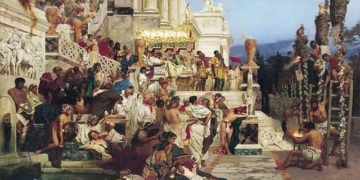After a picnic with friends, you took a bunch of photos as souvenirs. Unfortunately, they turned out too dark or too bright, and most of the printed photos have poor quality due to excessive greens or reds…
 |
Photos before and after using Wind effect |
You will need to edit many photos at once to achieve better quality, but if you are not familiar with graphic software, the solution for this situation is Auto Image.
The program allows you to create a variety of photo effects such as Auto – Trim, Brightness, Add Noise, Hue, Shear, Blur, and more on a single photo or multiple photos simultaneously. Each time you select a task or combine multiple tasks, you will get different photo effects.
Auto Image has a size of 17.9MB and is completely free; you can download it at http://www.autoimager.com. The configuration required to use Auto Image is not high and is compatible with all versions of Windows.
After installing and starting the program, you will see that Auto Image provides users with several functional buttons such as:
First are the buttons in File to Process: Add file: choose the path to the file you want to use. Add folder: allows you to use all images in the selected folder. Select All: select all photos to apply effects.
Select None: remove the selection function for photos. Remove: delete the selected photo from the list. Clear: remove all photos from the effects list. The arrows allow you to move up and down… the image files in the effects category.
Next are the buttons in Filters to Apply Setting: which allow you to adjust the effects applied to the photos. If combined well, these effects will yield results beyond your expectations (note that depending on the effects, the settings may vary; some effects have default settings that cannot be adjusted).
Select None: used to remove all effects from the photos. In the Conversion to Perform tab: you can export files in various formats such as JPG, BMP, CLP, PDF, and more… Output Folder: allows you to set a default path after applying the effects. Process Files: once you are satisfied with the effects on your photos, click here to finalize.
VŨ THÁI DƯƠNG