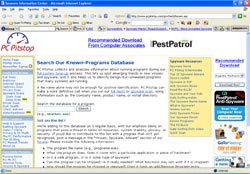 When your computer’s speed slows down due to resources being consumed by unnecessary programs, you can easily identify these programs through the Task Manager. However, when there are too many programs and you cannot determine which ones they are and what their purposes are, what should you do?
When your computer’s speed slows down due to resources being consumed by unnecessary programs, you can easily identify these programs through the Task Manager. However, when there are too many programs and you cannot determine which ones they are and what their purposes are, what should you do?
At this point, the website http://www.pcpitstop.com/spycheck/known.asp can assist you. It provides a function to search a database of necessary programs that ensure your computer operates smoothly. This way, you can discover which files are essential and which are unnecessary when running on Windows.
To check, after accessing the website, you enter the application filename into the “Search the database for a program” field for the file you want to investigate, and click Search. There are four important sections you should pay attention to: Description, Identification, Recommendation, and Purpose. These sections include information about the running program, its purpose, and recommendations for how to use the program effectively and stably.
The website updates its information about programs every week. Therefore, it will help you gain a better understanding of the programs on your computer and, furthermore, check for hidden spyware programs within your system.
Pham Le Minh Dinh


















































