Chrome has long been criticized for “consuming RAM”. However, the truth is that sometimes other web browsers use even more RAM than Chrome.
There are many web browsers for users to choose from, with Chrome being the standout name. According to Statcounter statistics from January 2023, this software holds over 66% of the market share for desktop browsers.
Every user wants their laptop to have a long battery life. Meanwhile, Chrome is notorious for its high RAM consumption, which leads to quick battery drain.
The proof is that when you open the Task Manager, you will often see Chrome at the top of the list for the highest RAM usage on your computer.
Is Chrome really the “RAM-hungry” browser?
A few years ago, the answer would have certainly been yes. Chrome’s reputation for consuming RAM has been well-known since then.
However, Google has since improved Chrome’s memory usage, especially compared to other popular browsers.
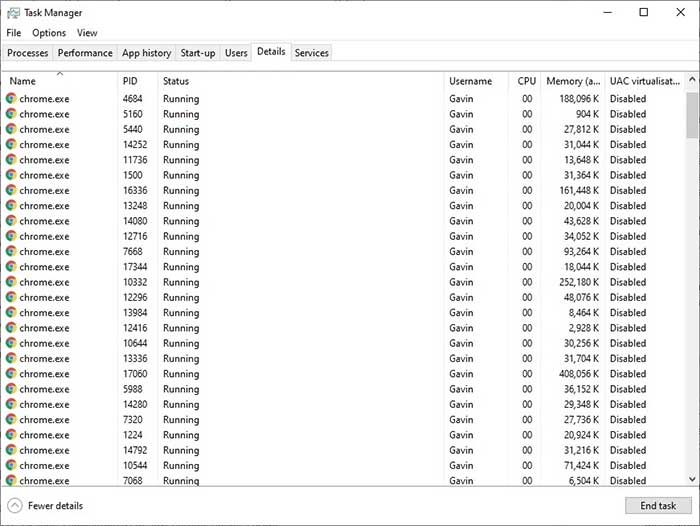
Chrome’s RAM consumption reputation has been known for years. (Image: MakeUseOf).
Sometimes, other popular browsers like Mozilla Firefox, Microsoft Edge, Opera, or Safari use even more RAM than Chrome.
To test this, MakeUseOf opened tabs including Facebook, YouTube videos, the BBC website, and social network X in five different browsers.
The result showed that Google Chrome ranked third in resource consumption on RAM, behind Safari and Mozilla Firefox.
To understand why Chrome uses so much memory, let’s explore how most modern browsers operate.
Every application on your computer runs processes in the computer’s RAM, which is temporary storage for all types of data and has the significant advantage of very fast access speeds.
Compared to hard drives or even SSDs, the CPU can access data stored in system RAM much faster.
Chrome, Firefox, Opera, and Microsoft Edge store every tab, plugin, and extension in separate RAM processes. This process is known as isolation and prevents processes from overwriting each other.
As a result, the more tabs you open, the more RAM Chrome will use. This explains why when you open Task Manager, users will see many Chrome applications running simultaneously.
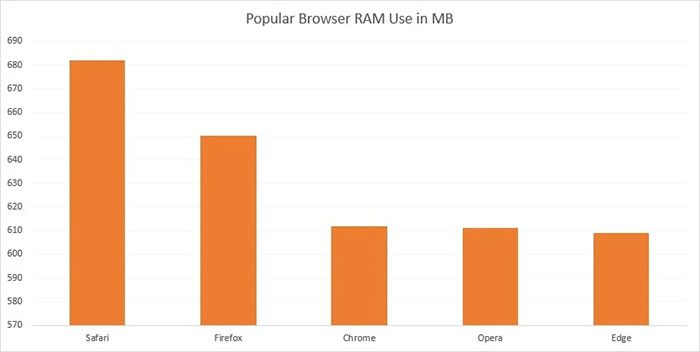
Statistics on RAM consumption levels of popular browsers today. (Image: MakeUseOf).
Browsers like Chrome manage RAM in this way to provide stability and faster access speeds.
The main reason for running each process separately lies in stability. By running each process individually, the entire browser remains stable even if one process encounters an issue.
Sometimes, a plugin or extension may malfunction and require users to refresh the tab.
If all tabs and extensions were run in the same process, you might have to restart the entire browser instead of just dealing with a single tab.
The browser is not the cause
In reality, how much RAM Chrome needs or its limits depend on the user’s system hardware.
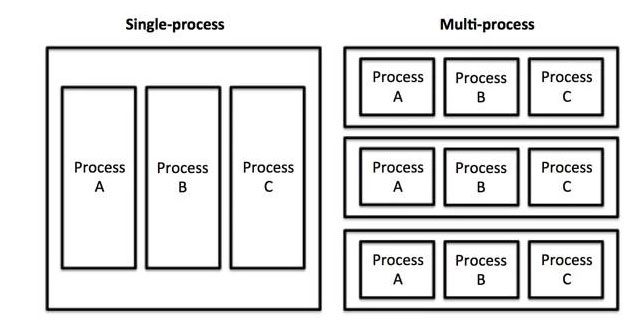
Illustration of how the Chrome browser uses RAM on a computer. (Image: MakeUseOf).
The fact that Chrome uses a lot of RAM does not mean it will cause problems. On the contrary, having your computer not utilize available RAM does not provide any benefits either.
The operating system uses RAM to quickly access data and speed up processing. Therefore, if you keep RAM too empty, it means you are not leveraging the true power of your computer.
Similar to smartphones, clearing running processes and RAM can slow everything down in the long run.
That is why RAM cleaning and acceleration tools are not good for your phone because RAM is inherently designed to be filled with data.
However, if Chrome uses too much memory, it can become an issue.
When the browser uses excessive memory, it limits the capacity available for other programs.
Chrome may even start having difficulty providing important information from your browser for quick access, thereby not allowing RAM utilization.
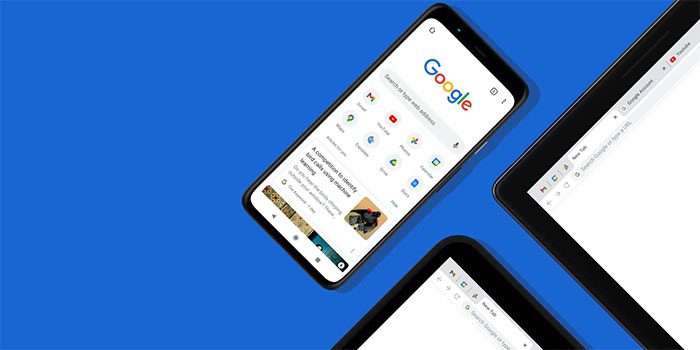
Since version Chrome 89, it has supported PartitionAlloc technology to optimize and “consume” less RAM during use. (Image: 9to5Google).
Since late 2020, Google Chrome developers announced a RAM-saving feature for the browser called PartitionAlloc Fast Malloc.
Without going into the technical details of the feature, it simply stops any single process consuming more than 10% of the total system memory.
By March 2021, with the release of Chrome 89, PartitionAlloc came into effect. Google claimed that this feature helped reduce memory usage by over 20% on 64-bit Windows operating systems, with an additional 8% reduction.
Therefore, the current version of Chrome that you may be using has removed old memory faster, reduced RAM consumption, and is no longer labeled as “memory-hungry.”


















































