Fed up with the sight of your “steed” Windows starting up slowly like a tortoise, your “messenger” browser dragging heavily, and your “soldier” Word frequently acting up or even suddenly “freezing” in the middle of the battlefield? This is a clear warning that it’s time to tune up your system. It’s not too hard! With just a few simple tweaks, your computer can regain its speed and continue its battles.
TUNING UP WINDOWS
Windows is becoming increasingly “sluggish,” and you need to take action to restore its “form.” Before cleaning up the system, perform a virus and spyware scan. Next, uninstall unnecessary Windows components and applications along with other useless items. Make sure you have effective tools at hand to rejuvenate your computer.
Eliminate the Bad Guys
Start by visiting the Windows Update website (www.microsoft.com) to ensure you have the latest patches for your operating system. Then, update your existing antivirus and anti-spyware tools, and proceed to scan your entire system with each of these tools. After completing these tasks, disconnect from the Internet or local network (if applicable), and disable the automatic protection features of your security programs. This will help you more easily identify what is causing the slowdown of your computer.
Uninstall Unnecessary Programs
Many computers come pre-installed with “helper” programs that automatically launch alongside Windows. However, these programs often do nothing truly beneficial other than contributing to the “clutter” in Windows.
First, remove unnecessary Windows components. In Windows XP, click on Start > Control Panel > Add or Remove Programs and select Add/Remove Windows Components in the left window pane (the steps are similar in earlier versions of Windows). For example, two “candidates” for removal are Games (click Accessories and Utilities > Details > Games > Details, and uncheck the games you wish to remove) and MSN Explorer (simply uncheck it and follow the prompts). After completing this, click Next and then Finish.
You can safely uninstall applications using the Add or Remove Programs tool in the Control Panel. However, if the program has an uninstall feature, you should use that option. If the program still appears in the Add or Remove Programs window after following the steps above, or if it does not support the uninstall feature, find it in the list under “Currently installed programs“. Then click the Remove or Change/Remove button and follow the instructions. Some security programs may only have a “Change” option, requiring uninstallation to be performed using the program’s own tool.
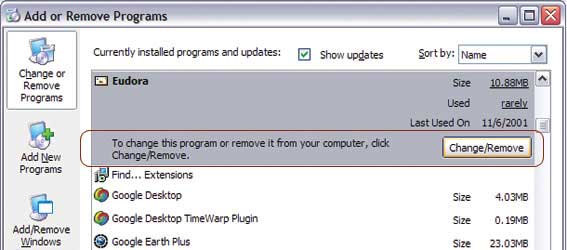 |
Image 1: Uninstalling with Windows’ Add or Remove Programs. |
Occasionally, some programs remain in the Add or Remove Programs list even after they have been removed from the system. Others may stubbornly continue to run some components, and even icons from uninstalled programs may still appear in the system tray.
When encountering this situation, click the Remove or Change/Remove button again. Windows XP (Service Pack 2 version) can recognize that this is your second attempt to uninstall and will automatically repair the issue. If nothing changes, switch Windows to operate in Safe Mode: restart your computer, press and hold the key, and select Safe Mode. Use the Remove/Change option in the Add or Remove Programs section again. If it still doesn’t work, you will need to edit the Registry of Windows; see the guide at (http://support.microsoft.com/kb/314481). Additionally, you can use the Windows Installer Cleanup Utility (find.pcworld.com/49964) for a simpler and less risky approach.
Prevent Applications from Auto-Launching
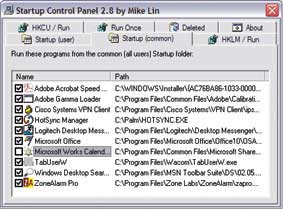 |
Image 2: Startup Control Panel to disable auto-launch applications. |
Once you have removed all the applications you do not use, the next step is to look for unnecessary applications running in the background on your system. The main auto-start processes of Windows can often be mysterious and play a crucial role. For example, you can use the — key combination to open the Windows Task Manager and may notice nearly 10 instances of svchost.exe. Don’t worry too much. In reality, svchost.exe is a “virtual” program that runs another program, and typically, 5-6 applications are always executed. If you read somewhere that the system will run faster if you disable one of Windows’ services, think carefully before proceeding. You must be sure that they are truly unnecessary because any mistake could lead to the system “hanging.” For more information on how to identify programs and services of Windows running in memory, you should refer to the article “Identifying Spyware in Windows” (ID: A0507_128).
Moreover, you can use the free utility Startup Control Panel (www.pcworld.com.vn, ID: 49984), which can display all auto-launch applications on your computer (except for some truly hidden applications). After downloading and installing this utility, click on Start > Control Panel > Startup and select one of the Startup tabs. Uncheck the unnecessary programs to prevent them from auto-launching during Windows startup. The disabled programs will appear in the Delete tab, making it easy to enable them again if needed.
Finally, remember to restart your computer after making changes with the Startup Control Panel to apply the settings in Windows.
OPTIMIZING LAPTOP PERFORMANCE | ||
Similar to desktop computers, unnecessary “background processes” in laptops (notebooks) compete for system resources. Anything that is not essential will reduce your laptop’s battery life. With a few “tricks,” you can make your notebook faster and more efficient. Battery Care System Cleanup Choosing Between Standby and Hibernate? |
Optimizing Hard Drive
The more free space on your hard drive, the more efficiently Windows operates, especially when using the hard drive as virtual memory. You can refer to the article “Speeding Up Your PC” in TGVT A 12/2001, p. 94 for tips on fine-tuning Windows memory settings. Fortunately, cleaning up the hard drive is usually straightforward. For instance, some users might need the disk space that Windows allocates for the Recycle Bin (default is 10% of the hard drive capacity). To save space, right-click on the Recycle Bin icon, select Properties, drag the slider down to 3% or even lower, and then click OK.
Another application that takes up a lot of hard drive space is Windows System Restore. To limit this waste, right-click on the My Computer icon, select Properties > System Restore, drag the slider down to 3% (or lower), and click OK.
 | |
Figure 3: Freeing up hard drive space by reducing the storage size of Windows System Restore. |
At this point, you can run the Disk Cleanup utility in Windows: click Start > Run, type the command cleanmgr /sageset:99 and press . Select the types of files you want to search for and click OK. Right-click on the C: drive in the My Computer window and select Properties > Disk Cleanup. You will see a list of files that you can delete. Select the items that you find unnecessary, click OK, and then Yes.
However, you may want to keep some items on that list. For instance, the contents of the Temporary Internet folder can help speed up the Internet Explorer browser by reducing the number of times data is loaded from a webpage you frequently visit. Additionally, if you delete the Office Setup files, some upgrade features of the Office 2003 suite may not function correctly.
Once you have completely “cleared” your hard drive, restart your computer. On the Windows screen, right-click on the C: drive in the My Computer window and select Properties > Defragment Now. In the Defragmenter dialog box, click Analyze. If you are notified that you need to “defragment the disk,” click the Defragment button and wait. In fact, there are some disagreements about the effectiveness of improving system performance after defragmentation. However, many agree that regular defragmentation helps retrieve data faster.
Cleaning the Registry
You will undoubtedly spend a lot of time “struggling” with Registry keys, cache settings, and numerous other details while optimizing your system. However, you can take advantage of available tools to perform this task, such as Power Tools ($30, a trial version can be downloaded at find.pcworld.com/49980) and System Mechanic from Iolo Technologies ($50, a trial version can be downloaded at find.pcworld.com/49982). Both utilities help easily clean up unnecessary items in the Registry.
Restrict User Access
Keep Windows “safe” by creating an additional limited user account. This account is typically applied to those who share the computer with you but cannot be trusted regarding what they will install on the machine. First, log in to the system with administrative rights and click Start > Control Panel > User Accounts > Create a new account (if this option is not visible, your network administrator may have restricted your system). Enter the name for the new user account, click Next, and check the Limited option under “Pick an account type” and then click Create Account. To set a password for an account, click on that account and select Create a password. Then, type in the password (twice) and a password hint, and click Create Password. Finally, close the User Accounts dialog box once completed.
BOOST APPLICATIONS
Sooner or later, every application will accumulate “a ton” of unnecessary items such as junk files, outdated add-ins, or other settings that hinder your operational capabilities.
Revitalize Microsoft Word
Whenever you encounter issues like “freezing,” the word processor Microsoft Word saves temporary files on the hard drive, often named “DFC15F8.TMP”. Using the Disk Cleanup utility can solve this problem, but you can also delete them manually. To start, close all running programs. Then, click Start.Search and select All files and folders (if necessary), enter ~*.tmp in the “All or part of a file name” box, select Local Hard Drives (C:) under “Look in,” and click Search. Once the search is complete, press the -A combination to select all files and then press .
By default, Word saves an AutoRecover copy of open files every 10 minutes. When a problem occurs, Word provides the ability to recover files that were open just before the crash. Occasionally, AutoRecover files exist on the hard drive longer than necessary to guard against potential risks. To ensure that these “old” AutoRecover files do not take up hard drive space, open Word and select Tools > Options > File Locations. Double-click on the AutoRecover files item, then right-click on the folder name that appears (usually WordSTARTUP) and select Explorer. Next, navigate to the parent folder of the current folder and delete all files with the .asd extension.
Outdated add-ins can also slow down Word’s processing speed. To resolve this issue, select Tools > Templates and Add-ins, find any unnecessary add-ins in the “Global templates and add-ins” list, and click Remove to delete them.
If the Remove button is grayed out, close Word and open the Word Startup folder (usually located at C:Documents and SettingsusernameApplication DataMicrosoftWordStartup, with username being your system login name). Rename each unnecessary file so that they no longer exist as .dot (for example, rename oldmarcos.dot to oldmacros.dot.save). When you restart Word, those “useless” add-ins will no longer be activated.
Cleaning Up Outlook
A notable feature of the email sending and contact management utility Microsoft Outlook is the ability to store everything in a single file with the .pst extension. However, the downside is that it is almost impossible and very difficult to “clean” this file.
The .pst file of Outlook 2003 is more reliable than files from Outlook 97, 2000, and 2002. If you upgraded to Outlook 2003 from an earlier version, you may still be using an old .pst file. Updating to the Outlook 2003 format can help you retain much of the previous information. However, this process can often be time-consuming.
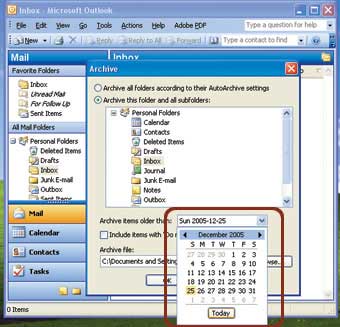 | |
4: Speeding up Outlook by compressing the .pst file. |
To determine which .pst file of Outlook 2003 you are using, right-click on the Personal Folders item in the left window pane, under All Mail Folders, select Properties for Personal Folder, and click Advanced. If the Format dialog box shows “Personal Folders File (97-2002)“, it means you are using an older version. To convert, close Outlook and search for the outlook.pst or mailbox.pst files. These files are usually saved in the C:Documents and SettingsusernameApplication DataMicrosoftOutlook folder, where username is your system login name.
If you cannot find the two files, open Outlook and click File > Data File Management. A dialog box listing information about the Archive and Personal Data folders will appear. Next, click on Settings to view their paths or select Open folders to display the contents in the Explorer window. (You need to close Outlook before proceeding with the next steps). Once you have found the desired file, right-click on it and select Rename to rename it (e.g., outlook.old.pst).
When you restart Outlook, the program will notify you that it cannot find the .pst file, and you should click OK. Outlook will suggest creating a new Personal Folders file, and you need to select Open and then OK. When Outlook is done, click File > Open > Outlook Data File, choose the outlook.old.pst (or mailbox.old.pst) file, and click OK again.
At this point, when you click the plus sign (+) next to Personal Folders in the left window pane, you will find all the data from the old Outlook. Click and drag the parts you want to keep from these folders into the Inbox, Contacts, Calendar, Sent Items, or even the Deleted Items folder. You can keep the Personal Folders open, or right-click on it and select Close to close it. In case Outlook does not recognize the Contact list, you can refer to the guide at find.pcworld.com/49988 for troubleshooting.
You can improve the performance of any version of Outlook by archiving old emails: click File > Archive and choose a folder, specify the date in the “Archive items older than” dropdown menu, and click OK. Additionally, visit find.pcworld.com/49989 to learn how to set up automatic backups for Outlook.
Next, run the Inbox Repair Tool of Outlook to ensure the .pst file is functioning properly. After closing Outlook, click Start.Search and select All files and folders (if necessary), type in scanpst.exe and press . Double-click the file in the search results window and click Browse, locate the .pst file described above, and select it. Then, click Open > Start. If the Repair Tool dialog box detects any errors, select Make backup of scanned file before repairing and click Repair. Finally, click OK when the process is complete.
 |
Figure 5: Recovering disk space for temporary files of Internet Explorer. |
Continuing with the task, right-click on Personal Folders, select Properties for Personal Folders, click the Advanced button under the General tab, and select Compact Now. Once the process is complete, click OK twice.
Speeding Up the Browser
If your computer is equipped with a 150GB hard drive, it is not a problem if Internet Explorer uses 3GB to store temporary files. Conversely, you may have to accept a slightly slower browsing speed to save space on a 10GB hard drive.
To reduce this hard drive waste, click Tools > Internet Options, select Settings in the General tab, and adjust the slider down to 20GB or 30GB, for example (or you can increase this number to speed up browsing with a dial-up connection). Click OK twice to finish.
COMPUTER CLEANING | ||
In addition to “virtual” factors that slow down Windows performance, such as lack of memory, full hard drive, and various other issues within the operating system, the dust accumulation on keyboards, mice, screens, or even on the optical drives contributes significantly to obstructing user operations on computers. Keyboard Mouse Screen Optical Disc |
Khả Vy
PC World US 1/2006




















































