Hamachi is a Virtual Private Network (VPN) that utilizes the UDP protocol with an “open security architecture.”
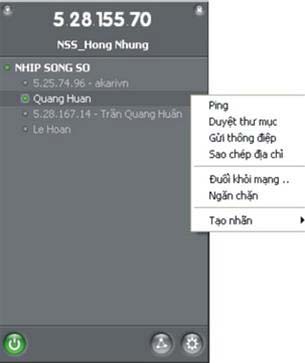 Each computer that connects to the Hamachi network for the first time is assigned an ID; a server serves the role of “guiding” client machines to connect with each other, forming a virtual LAN over the Internet. Once connected, clients do not require any further support from the Hamachi server.
Each computer that connects to the Hamachi network for the first time is assigned an ID; a server serves the role of “guiding” client machines to connect with each other, forming a virtual LAN over the Internet. Once connected, clients do not require any further support from the Hamachi server.
Each network in Hamachi is essentially a virtual LAN, with different names and passwords. After joining a network, you can connect and share data with other computers on the same network.
After downloading the program from www.hamachi.cc/download (which has a Vietnamese localization) and installing it, users can connect to the Hamachi network with a chosen nickname and are provided with an ID. Click on “Launch Hamachi” to start the program. Press the “Power On” button located at the bottom left of the window.
If it is your first time using Hamachi, the program will prompt you to create a new account, after which you will be assigned an IP on the LAN. To create a private LAN, select the “Create New Network” button in the control panel. Name your network in the “Network Name” section and set a password for the network in the “Network” field.
Others who wish to join the LAN you created can select “Join Network” and enter your name and password. Anyone wanting to connect simply needs to input the correct name and password.
Once successfully connected to the network, those within the same network can easily share data with one another and send messages just like in a local network.
Thanks to its simplicity, convenience, excellent connectivity, high security, and minimal memory usage, Hamachi has quickly attracted a large number of users for data sharing over the internet, especially for creating virtual “game rooms.” Currently, Hamachi is very popular in Vietnam, with countless rooms dedicated to games like Half-Life, Starcraft, and Warcraft.
NGUYEN HOANG MINH


















































