There are many software options available to recover lost files, but most focus on larger files. PC Inspector overcomes this limitation as it can recover smaller files such as payroll, company-related documents, and more… 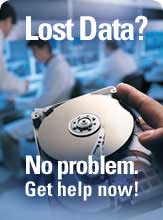 PC Inspector also helps locate all files stored in various places on your computer that the Windows Search tool might not find, such as files in the Recycle Bin, Local Settings, and more. Therefore, it will assist you significantly in detecting viruses on your machine that antivirus and anti-spyware programs may not be able to eliminate.
PC Inspector also helps locate all files stored in various places on your computer that the Windows Search tool might not find, such as files in the Recycle Bin, Local Settings, and more. Therefore, it will assist you significantly in detecting viruses on your machine that antivirus and anti-spyware programs may not be able to eliminate.
Download the PC Inspector program at: http://download.pcinspector.de/pci_filerecovery.exe
There are various methods to recover previously deleted files depending on their size and how long ago they were deleted. You can go to Object / Drive, in the new screen select the C drive under Logical drive if the file you are looking for was lost due to deletion from the Recycle Bin or Disk Cleanup, or select the Physical drive if the file was lost due to formatting the drive. Then, press the Find logical drive… button, and continue by double-clicking on the C drive. At this point, PC Inspector will automatically scan all files on the C drive and list the results found in a new window.
Simply locate the correct file name in the Deleted section. If it’s not there, go to Tools / Find lost data and search for the file in the Lost results table. If you remember the exact name of the deleted file, use Object / Find… and type in that file name. The search results in the Searched section of PC Inspector will be quicker and more accurate. Once you locate the desired file, press Ctrl+S, choose where to save the file, and you will successfully recover the deleted file.
A unique feature of PC Inspector is its higher capability to recover damaged files compared to other programs due to its direct links with the Recycle Bin, Disk Cleanup, and Disk Defragmenter. Even if you accidentally delete a file using PC Inspector, you still have a last chance to recover the lost file by locating the recently deleted file, right-clicking on it, and selecting Properties. In the new window, increase the size of that file by three zeros. This is intended to increase the repetition of the information within that file. PC Inspector will salvage the information by comparing similar and different data, then layering them. If you’re lucky, you might find what you want in that “debris.”
Note: If you want to recover an important deleted file, use another computer to download PC Inspector and install it. Then, remove your hard drive and connect it to the new machine, using PC Inspector to recover your files.
Nguyen Tu Vuong


















































