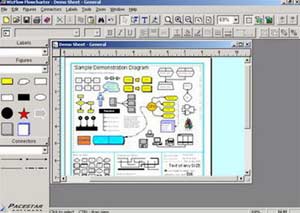 Are you not an expert in MS Word or Photoshop? Therefore, having to create charts occasionally can be a nightmare for you?
Are you not an expert in MS Word or Photoshop? Therefore, having to create charts occasionally can be a nightmare for you?
The WizFlow Flowcharter tool will easily help you successfully draw all types of charts, earning respect even from seasoned office professionals.
To get started, click the Open Diagram button, then select one of the eight most popular chart types that WizFlow Flowcharter has available. To edit a specific shape, simply click on the shape to reveal adjustment points, then use your mouse to move or adjust it in any direction necessary.
You can also insert as many images, symbols, icons, etc., into the chart shapes as you wish. Just click to select the shape where you want to insert text, then press the T icon to place the text cursor in the desired shape, and you’re done. WizFlow does not fully support Vietnamese Unicode fonts, but using VNI or ABC fonts works without any issues.
WizFlow is compatible with MS Word. Use the Ctrl+A keyboard shortcut to select the entire chart you just created -> Ctrl+C to copy the entire chart to the clipboard -> then paste it directly into the text window of MS Word, and your entire chart will be seamlessly transferred to Word, just like a chart created directly within Word.
Pacestar Software is selling the WizFlow Flowcharter Professional 5.04 version for $84.95, while the WizFlow Flowcharter Standard version is priced at $44.95. Users can visit http://www.pacestar.com/wizflow/trial.htm to download a trial version.
HOÀNG HẢI

















































