Google is rolling out a new webmail interface for all users, and here’s how to activate and use it.
Google has begun to implement a new Gmail interface. With this new version, Google aims to simplify access to some of its tools from Gmail, which is the most widely used tool. The new Gmail interface resembles the web version of Microsoft Outlook, consolidated into a left sidebar for quick access to Google Chat, Google Meet, Google Spaces, and Gmail.
Google is gradually rolling out the new Gmail interface. In principle, users will see a notification inviting them to try the new Gmail at the bottom right of their inbox. If this notification popup does not appear on every connection, users can still manually try the new Gmail version from the Gmail Settings tool:
1. Open Gmail Quick Settings
To access the settings to activate the new Gmail interface, click on the gear icon in the top right corner of your inbox.
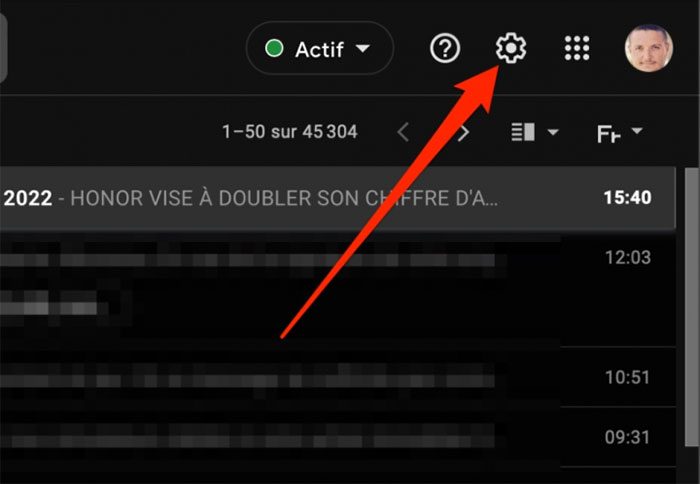
2. Activate the New Gmail
When the Quick Settings panel opens, click on the Try the new Gmail menu. Then click the “Refresh” button in the popup window to refresh your inbox. After that, you will see the new messaging interface.
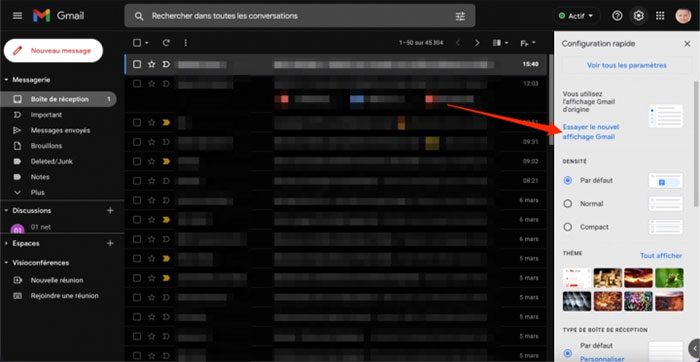
3. Use the New Gmail Version
The new Gmail interface will facilitate navigation between various Google communication tools. In Gmail, the Mail tab in the left column is selected by default to help users access their inbox.
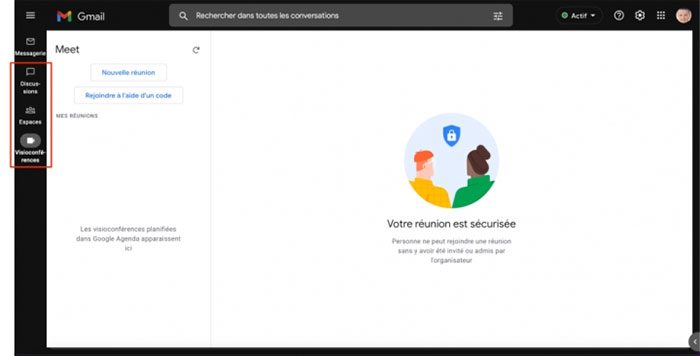
Clicking on Chat, Spaces, and Meet will grant you access to Google Chat conversations, Google Space chat rooms, and Google Meet video conferences, respectively.
For each of these tools, you can choose to start a new discussion in Google Chat, create a new space in Google Spaces, or set up a new meeting in Google Meet. The Online Meetings tab dedicated to Google Meet also allows you to join a meeting created by someone else using a code.
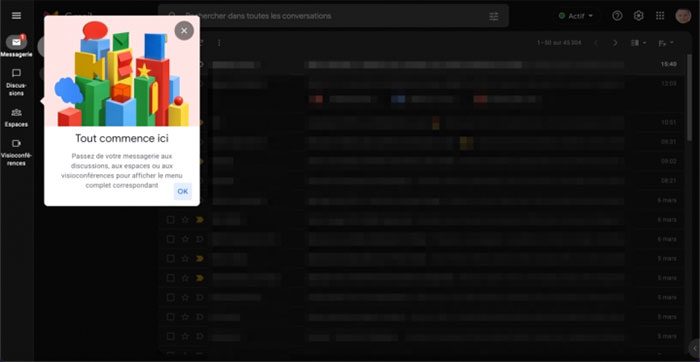
4. Switch Back to the Old Gmail Interface
If you do not like the new interface, users can revert to the previous version. To do this, click on the gear icon in the top right corner of Gmail to open Quick Settings and select Switch back to the original Gmail view.
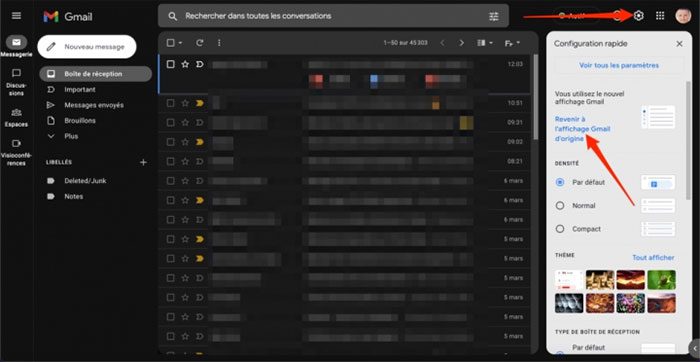
Note that this restoration is only temporary. Google plans to fully roll out and activate the new Gmail interface starting in April, with official implementation expected by the end of June this year.


















































