In the default mode of the Windows operating system, the music you are playing will automatically stop when you close the laptop lid. However, with just a few simple steps, users can still listen to music even when the laptop is closed.
Listening to music is an essential need for everyone. When using a laptop running the Windows operating system, if left in default mode, the music player will automatically stop when you close the screen. However, by following the steps below, users can still enjoy music even when the screen is closed.
Step 1: Open the Control Panel.
Step 2: Click on Power Options.
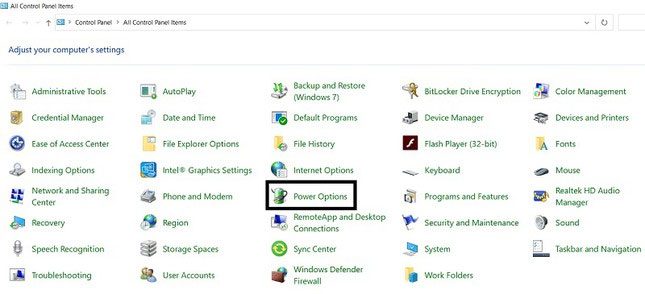
Step 3: Select Choose what closing the lid does.
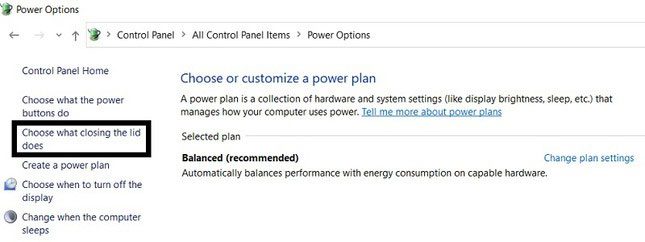
Step 4: In the When I close the lid section, select Do nothing for both the On battery and Plugged in columns. Then, click Save changes.
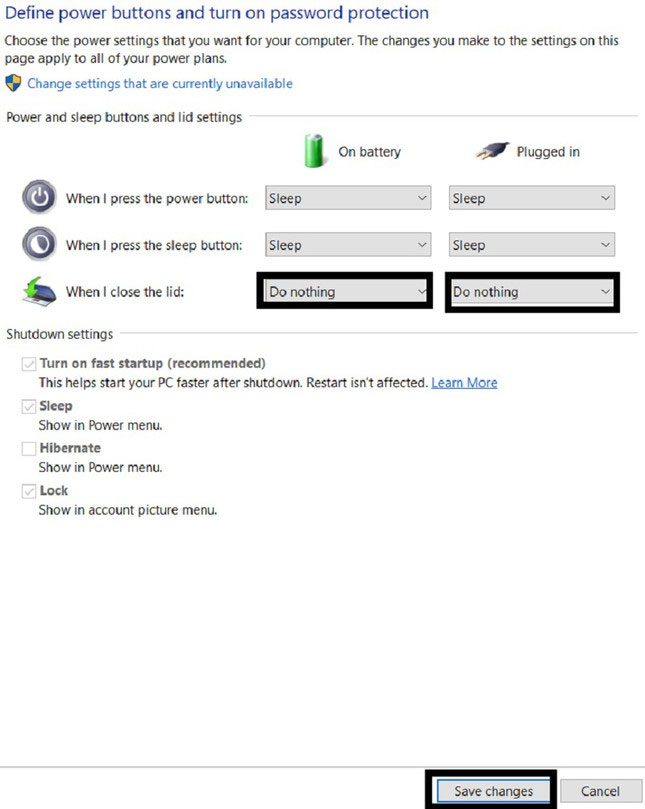
Thus, we have completed the steps and can enjoy our favorite music even when the laptop lid is closed.



















































