The PDF format is becoming increasingly familiar to computer users every day. However, not everyone is able to utilize its full functionality as they wish.
Many people simply think that a PDF is created by converting text from Word documents. Others accept the cumbersome software suite Adobe Acrobat as their only option. But why not create a difference for yourself?
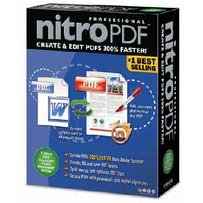 With Nitro PDF, everything becomes easy. This program operates similarly to Adobe Acrobat but is much lighter. After installation, it only takes up about 35 MB of space. This allows the program to be fully loaded into memory, resulting in very fast operation speeds.
With Nitro PDF, everything becomes easy. This program operates similarly to Adobe Acrobat but is much lighter. After installation, it only takes up about 35 MB of space. This allows the program to be fully loaded into memory, resulting in very fast operation speeds.
The program is fully compatible with the Microsoft Office suite, allowing direct conversion of Office documents into PDF format, using a method very much like Adobe Acrobat.
Additionally, Nitro PDF is a professional PDF editor, equipped with all the necessary tools such as page alignment, bookmarking, creating forms for PDFs, and even features for document security and encryption. Naturally, it also includes electronic signature capabilities to ensure accuracy during encryption.
With Nitro PDF, you can confidently abandon Adobe Acrobat without any regrets. It offers all the functionalities from basic to advanced, while consuming only a fraction of the resources—just one-tenth.
You can download the trial version here: http://downloads-zdnet.com.com/Nitro-PDF-Professional/3000-10743_2-10537722.html?tag=zddl.nlppd&tag=nl.e530
TRAN HUY


















































