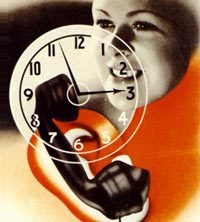 The Speaking Clock is a unique clock that not only displays the date and time on your desktop screen but also announces the time aloud. This feature sets the program apart by providing a non-traditional way of informing you of the current time through voice.
The Speaking Clock is a unique clock that not only displays the date and time on your desktop screen but also announces the time aloud. This feature sets the program apart by providing a non-traditional way of informing you of the current time through voice.
Additionally, this program offers a comprehensive timer mode that is useful when you need your computer to remind you of the time. It is perfect for notifying you of the time while you are engrossed in work at your computer.
The program is incredibly user-friendly, especially after it is successfully installed on your computer. To announce the time verbally, simply click on the speaker icon located on the right side of the program. A voice will then announce the current time for you. To activate the timer mode, click on the clock icon on the left, then set the desired timer, and choose the notification sound. This could be the default sound, a custom song, or simply a voice reminder. When the timer is up, the program will notify you to help prevent you from forgetting.
The Multilingual Speaking Clock is a free program compatible with all Windows versions. It has a file size of 916KB and requires TextToSpeech to be installed before use. You can download it at http://wcarchive.cdrom.com:80/pub/simtelnet/win95/clocks/spcl25.zip.
Pham Le Minh Dinh

















































