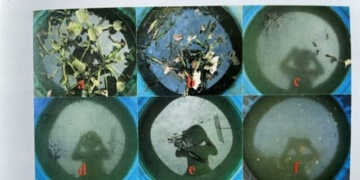Although it ranks only seventh in the list of the top 10 disk burning software worldwide according to TopTenREVIEWS, Nero Premium Edition (NPE) remains the most recognized disk burning software among users in Vietnam.
Perhaps it is this perfection that has led many to gradually forget the existence of other disk burning software with similar functionalities.
If the NPE v6.x version brought many valuable improvements, the NPE v7.x version is even better. With a beautiful interface, rich features, and faster burning speed, many users still hesitate to download and install NPE v7.x on their machines, primarily due to its large file size (up to 123 MB). Now, with the release of NPE v7.04, which has a file size of only 25.43 MB, why wait any longer to upgrade your beloved disk burning software and experience the feeling of something new?
 With the NPE v7.04 version, you won’t waste time searching the internet for a registration key, as it has already been “cracked.” Want to know why the size of NPE v7.04 has been reduced? This is because some features have been trimmed, and it has been compressed into a self-extracting file using 7-Zip compression technology. You can download NPE v7.04 for free from one of the following links:
With the NPE v7.04 version, you won’t waste time searching the internet for a registration key, as it has already been “cracked.” Want to know why the size of NPE v7.04 has been reduced? This is because some features have been trimmed, and it has been compressed into a self-extracting file using 7-Zip compression technology. You can download NPE v7.04 for free from one of the following links:
http://tinyurl.com/kx9be; www.f-forge.com/?d=2cWgf1CINt8evli0zHFU.
Installing NPE v7.04 is much simpler than the original NPE v7.x. After downloading and extracting the file nero704prmtrk.zip into any folder, just double-click on the file nero704prmtrk.exe. The installation process that follows will be completely automatic and surprisingly quick. On a machine with a 3.0 GHz CPU and 512 MB RAM, the installation of NPE v7.04 took just a few dozen seconds!
As soon as the installation is complete, you will see two shortcuts on your desktop to open the familiar components: Nero Burning Rom and NeroStartSmart. This version of NPE also integrates two additional components:
– Nero ImageDrive: allows you to create an additional virtual CD drive and a virtual DVD drive in the system.
– Nero Wave Editor: a professional digital audio editing program with a user-friendly interface, supporting most common audio file formats, providing all the necessary features to process your favorite music files according to your needs: cutting, merging, creating silence, reducing noise, applying special audio effects…
To use these two programs, go to Start > Programs > Nero 7 and double-click on their icons.
Pham Hong Quan