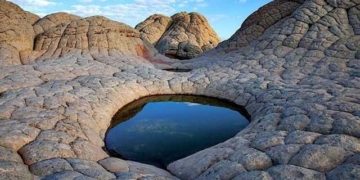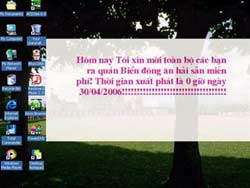 Are you a member of the “Society of Jokers”? Play with the curious eyes of your colleagues using the text “magic” tool on your desktop, Desktop NotePad.
Are you a member of the “Society of Jokers”? Play with the curious eyes of your colleagues using the text “magic” tool on your desktop, Desktop NotePad.
Typically, to create a “beautiful” message right on your desktop background, you would need to use an image editor to insert text into a digital image and then use this image as your wallpaper. This process can be quite cumbersome! Desktop NotePad allows you to instantly jot down any message on your desktop with stunning effects.
Once installed and activated successfully, the Desktop NotePad text editing interface will appear for you to create your message immediately. Please note that Desktop NotePad does not support Vietnamese Unicode fonts, but you can easily replace them with VNI or ABC fonts.
Type your message in the dark blue editing interface. If you are typing in Vietnamese, be sure to select the appropriate font, font size, and input method. It is recommended to choose a large font size of 20 or more for added impact. Desktop NotePad supports various text colors, left-right-center alignment just like in Word.
To create a flashing effect for your message, click the plus sign (+) in the upper right corner of the screen and select the word “Flash.” You can also adjust the color of your message here. Once you finish your work, use the Alt+Tab key combination to switch to the Desktop NotePad icon, and your message will immediately appear on the desktop.
You can move your message around the screen by placing the cursor on the light blue bar to display a four-arrow cursor, then click and drag to reposition. To edit the message, simply click on the text to bring up the cursor.
ShareUp is currently selling Desktop NotePad version 1.0.1 for $14.95. Users can click here to download the 670 KB trial version or find it at software stores.
HOÀNG HẢI