Finally, Windows Live Messenger has officially launched, albeit a little later than expected. Now, with Windows Live Messenger, you can chat with friends who use Yahoo Messenger.
Just a week later, the MsgPlus add-on was released to upgrade Windows Live Messenger to Messenger Plus! Live.
 Messenger Plus! Live is an add-on for Windows Live Messenger that brings many new features to Microsoft’s software, making instant messaging (IM) much more enjoyable.
Messenger Plus! Live is an add-on for Windows Live Messenger that brings many new features to Microsoft’s software, making instant messaging (IM) much more enjoyable.
This add-on elevates the experience of sending and receiving instant messages online with Windows Live Messenger to a new level. In other words, Messenger Plus! Live opens up a new space where chatting becomes much more entertaining and supportive.
You can download this software at http://msgpluslive.net/ and Windows Live Messenger at http://ideas.live.com/
Features
There are many things to say about Messenger Plus! Live and the features it offers. Previously, to have features similar to Plus! Live, users often had to install additional software or modify the EXE file. But with Plus! Live, you get everything in one package.
Multiple Account Chat (Polygamy)
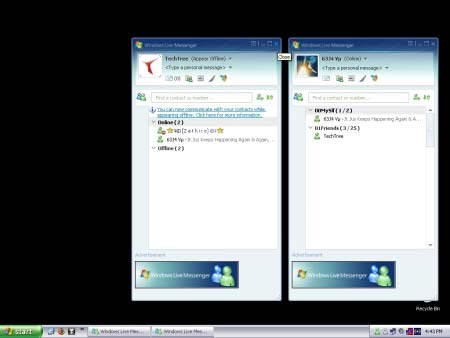
If you are used to using Yahoo Messenger or MSN Messenger, you may know that to chat with multiple accounts on the same PC, you would need to install additional software to modify the EXE program file so you could launch multiple application windows simultaneously. However, this is a default feature of Plus! Live, allowing you to open multiple windows with different accounts at the same time. You only need to install Plus! Live to log in and chat with multiple accounts with just a single click.
Tab Chat
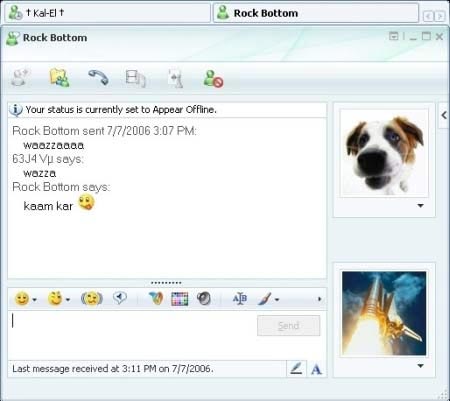
Most modern web browsers feature tabbed browsing, allowing you to open a single window while accessing multiple websites simultaneously. Each website is displayed in a separate tab. This feature has also been integrated into the Plus! Live instant messaging application. Now, to chat with multiple people, you no longer need to open numerous chat windows that take up screen space and taskbar space. You only need one chat window to communicate with many people at once. To switch between chats, simply press “Ctrl + Tab” – just like in a web browser.
Quick Text
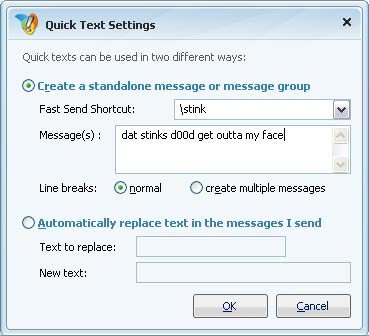
Quick Text is a feature that allows you to define a command or a key combination with a phrase or statement. For example, if you want to define the phrase “Wishing you a joyful day” with the abbreviation “hday,” you can simply type “hday” in the chat window to instantly have the phrase “Wishing you a joyful day.” Anyone who has used Microsoft Word is likely familiar with this feature. It helps you input frequently used phrases more quickly. However, some time may be needed to customize the Quick Text feature.
Sound Customization

Plus! Live allows you to send sound emotions to those you are chatting with. You can choose music clips from any source and add them to the default sound emotion list of the application. You can also record your own sound clips if you have a microphone. Additionally, you can browse Plus! Live’s sound database for various sounds that suit your preferences.
Font Formatting
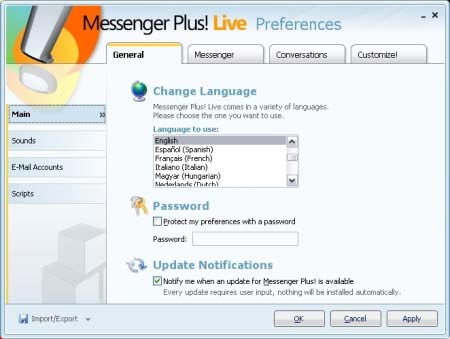
With Messenger Plus! Live, you can add vibrancy to each chat message by selecting any color for each line of text, for example, displaying chat messages in three different colors or with strikethroughs. Plus! Live retains the default font styles found in Windows Live Messenger.
Extended Message Length
This feature allows you to send messages with longer content. The limit for a sent message is 1,100 characters, enough for you to express everything you want to say.
Personal Status – Auto-Reply
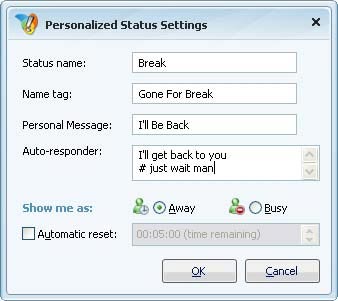
This feature is a significant advancement in Yahoo Messenger. But now, with Plus! Live, you can also use and customize this feature to your liking. You can set up an auto-reply feature for Plus! Live whenever you need to step away.
Messenger Lock (Boss Protection)
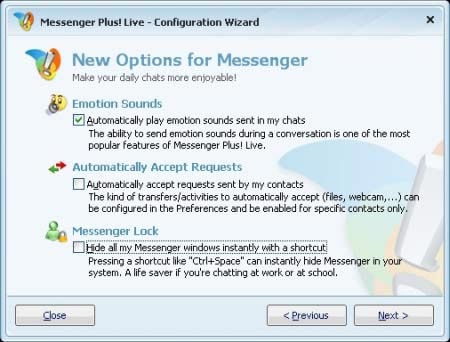
The Messenger lock feature, widely known as Boss Protection/Control, is essentially a feature to hide chat windows from a boss’s view. Simply press the “Ctrl + Spacebar” key combination, and all chat windows will be hidden, while the Messenger icon will change to a network connection icon. Users can customize the most convenient key combination for using this feature.
Desktop Contacts – Place chat icons on the desktop
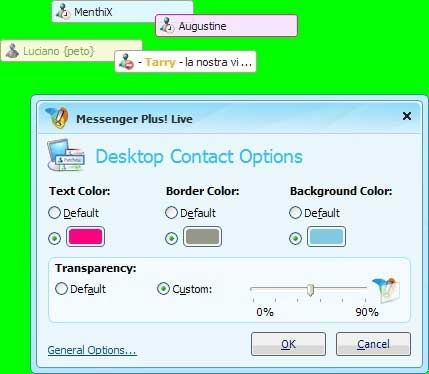
Desktop Contacts is a very interesting feature. With this feature, you can place a friend’s ID on your PC desktop as a shortcut icon. Whenever that ID comes online, the icon will change to notify you, similar to how the Recycle Bin icon changes status.
Color Chat Logs
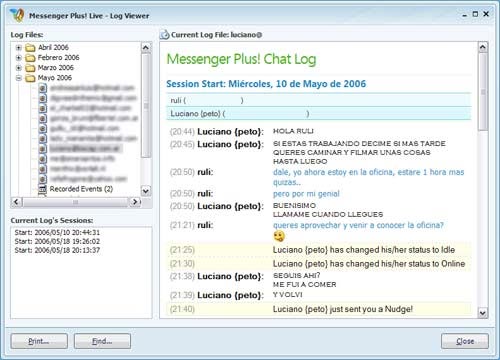
The feature to store the content of your chats has completely changed with Plus! Live. Previously, you could only view this content in plain text format. Now, you can view it with full color, emoticons, and more.
Scripts & Plugins
Plus! Live recognizes the power of users. Anyone with programming knowledge can use this feature to script custom codes according to their preferences and styles. This feature is similar to programming capabilities in earlier IRC channels.
For those who do not know programming, there is no need to worry, as many free plugins are available. These are products of those who know programming and want to share their creations with you.
User Interface

The interface of Plus! Live is designed in the style of Windows Live Messenger and Windows Vista. The new interface does not slow down your system. It is visually appealing and user-friendly. Installing Plus! Live does not destabilize Windows Live Messenger; in fact, it may even make it more stable.
Track Friends
All information related to your friends’ chat IDs will be recorded, allowing users to easily check the status of those IDs, such as their last login time or the last time they chatted with you.
Conclusion
Messenger Plus! Live is one of the best add-ons for Windows Live Messenger. However, this add-on is only compatible with Windows XP and Vista.
Hoàng Dũng


















































