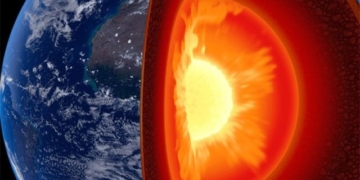Opening Photoshop has always been a “pain” for users, as it often takes time (sometimes up to several minutes) for the program to browse and fully load various plugins, many of which you may never even use. Photoshop SpeedUp will solve this problem.
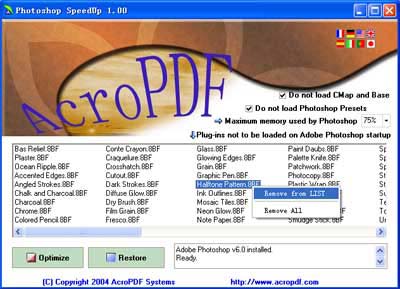
This program is approximately 300KB in size and is compatible with all versions of Windows. You can download the program at: http://www.acropdf.com:80/photosu.exe
After downloading, click on the Photosu file to run it. In the window titled Where Adobe Photoshop is Installed, enter the path to your Photoshop installation directory in the Install Directory field and click OK. On the new screen, a list of Adobe Photoshop plugins will be displayed for your reference. Uncheck Do not load Cmap and Base and Do not load Photoshop Preset to reduce the memory usage of Adobe Photoshop on your machine to a minimum of 25%. Finally, click Optimize/Yes. Right-click on the remaining options and select Remove all/yes.
Now try opening Adobe Photoshop again; you will surely be much more satisfied with its quick startup speed.
If you are still not satisfied and are using Photoshop CS2 (the latest version), continue to open it again, entering a path from the list below each time and following the initial instructions to optimize your Adobe Photoshop further.
C:Program filesAdobeAdobe Bridge
C:Program filesAdobeAdobe Help Center
C:Program filesAdobeAdobe Stock Photos
C:Program filesAdobeAdobe Utilities
After these steps, your Photoshop will start faster than ever. Good luck!