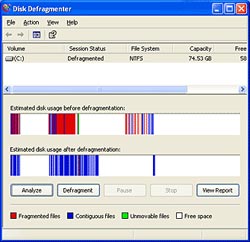 Is your hard drive fragmented? It’s time to use disk defragmentation programs to organize it. However, the thought of waiting for hours as your several gigabytes of data are processed can be daunting, especially if you’re not keen on spending money on a defragmentation tool.
Is your hard drive fragmented? It’s time to use disk defragmentation programs to organize it. However, the thought of waiting for hours as your several gigabytes of data are processed can be daunting, especially if you’re not keen on spending money on a defragmentation tool.
Windows Defragmenter can work faster if you know how. Start the program immediately after your system boots up so it doesn’t have to deal with the large virtual memory file (Pagefile.sys) filled with unnecessary information.
There are two methods to accomplish this.
Method 1: Restart your computer, exit all background programs, and then use Disk Defragmenter to defragment the disk.
Method 2: Execute the defragmentation just before Windows loads the background programs into memory.
Launch the Registry Editor by going to Run –> typing in Regedit. Navigate to HKEY_LOCAL_MACHINE -> SOFTWARE -> Microsoft -> Windows -> CurrentVersion -> RunOnce.
Add a new String key named Defrag with a value of Defrag.exe c: /f
Close Regedit and restart Windows.
Disk Defragmenter will operate before your computer fully boots up.
TRẦN HUY


















































