There are quite a few system optimization programs available, but when it comes to a Vietnamese interface and numerous unique features, RegToy stands out. With this software, users can easily fine-tune their Windows XP system for smoother performance. Version 0.2.6.0 is available for free download here (770KB).
RegToy runs on the .NET Framework 2.0, so you need to install .NET Framework 2.0 if it’s not already on your machine (download it at www.microsoft.com).
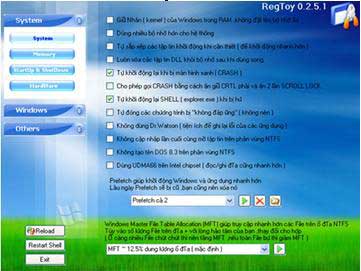
Some notable features of RegToy:
Create special folders on the Desktop or in My Computer that link to frequently accessed directories. These special folders cannot be deleted in the usual way and must be removed through RegToy (this function is found in the Windows > Desktop & Icon group).
Create a virtual drive from a folder: Similar to the special folder creation function, but the directory you access frequently is treated as a drive on your computer. You can do this by selecting Windows > LungTung > pressing button 2 > Create virtual drive from folder.
Hide or lock drives to prevent other users from accessing them. When hidden, the drive can still be accessed through the Run menu. If you have a program that accesses the drive, you need to unlock it before running the program. To do this, select Windows > Security > hide and prevent opening of Drives.

Other valuable utilities in the Others > Utilities group:
– Startup manager: Manage programs that run at startup.
– Uninstall manager: Manage and remove installed programs on the machine.
– Customize Folders: Change icons, wallpapers, etc., of folders.
– Clean Disk: Clean up disk space.
– Start button: Change the text on the Start Menu.
– Change Wallpaper: Automatically change the wallpaper after a set time.
– Rename Files: Rename multiple files at once.

Note: For some features, you will need to restart your machine for them to take effect.
Duong Vi Phat


















































