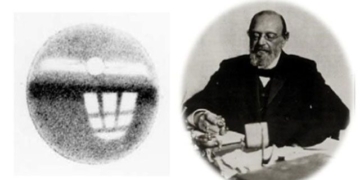Due to transmission errors while downloading packets, files that are downloaded to computers may occasionally be unusable due to logical errors. This has led to the emergence of numerous error correction programs for various file formats. Many formats are supported for logical error correction, including compression standards, audio, video, and more.
Due to transmission errors while downloading packets, files that are downloaded to computers may occasionally be unusable due to logical errors. This has led to the emergence of numerous error correction programs for various file formats. Many formats are supported for logical error correction, including compression standards, audio, video, and more.
Currently, Real Networks has its own community online, and the Real Media format (.ram, .rmm, .ra, .rax, .rv, .rvx, .rm, .rmx, .rmj, .rms) is well-known among users as the quality and size of Real files are comparable to WMA or MP3 files.
Therefore, when you download a file in Real Media format, if you cannot open it with common media players like Real One Player or Real Alternative, do not delete it. It is very likely that the file has a logical error instead of a physical one, which cannot be corrected. When encountering this issue, you can easily fix it to play in common media players using the dedicated Real Media repair tool, Rm Rmvb Fix Joiner 2.08, with just a few simple steps.
After successfully downloading and installing it on your computer, click the program icon on the desktop to launch the application for repairing Real Media files.
Click “Add File” to select the file that needs repair. After selecting the file, pay attention to the status bar next to the file line to choose the appropriate action.
Ready to fix: The selected file has errors, and you can repair it to listen on common media players. The success rate in this case can be as high as 95%.
Cannot open: The file is currently being used by another program. You must close the application that is using the file to repair it.
Cannot fix: The file has too many logical errors or physical errors and cannot be repaired.
Therefore, if your file is still repairable (Ready to fix), you should take advantage of the program by clicking “Fix” to allow the program to help you correct the errors. Once the repair is complete, you will see the status bar change to “Fixed,” indicating that the program has successfully repaired the file, and you can play it using common media players.
To check if the program works effectively, select “Play” on the main program window (next to the right corner) or right-click and choose “Play” to open the repaired file. What do you think? The success rate is quite high, isn’t it?
The Rm Rmvb Fix Joiner 2.08 program has a size of 882KB and is compatible with all Windows versions. The price is $20. You can download it at http://www.achensoft.com/download/oldversion/rfjSetup.exe or http://www.fixvideo.com/download/oldversion/rfjSetup.exe.
Pham Le Minh Dinh