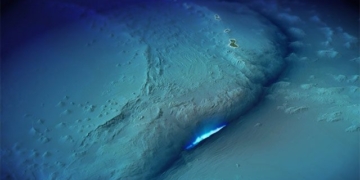The latest operating system from Windows will feature a new peer-to-peer networking capability, allowing laptops to easily share information with neighboring computers.
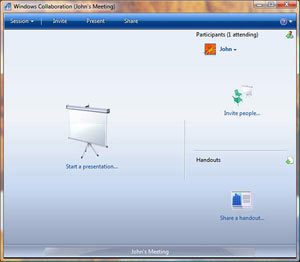 |
|
The Windows MeetingSpace interface in Vista. |
Named “Windows MeetingSpace,” this collaboration tool connects adjacent computers into a private network where users can comfortably and quickly share and review file content.
This is just one of many new features that Microsoft hopes will persuade users to either upgrade from Windows XP to Vista or purchase new computers pre-installed with Vista. The top two features heavily marketed are advanced search and stunning graphics.
MeetingSpace was designed by Microsoft with various scenarios in mind. The first is the scene where people meet at a coffee shop and want to share certain data for everyone to view. The second is within a business environment, where key figures are participating in a meeting and wish to collaboratively edit a presentation file.
“Simply put, you press a button, and that file is projected onto the screens of others,” said Mika Krammer, director of the Windows Client division.
This feature requires laptops to have built-in Wi-Fi, but does not necessarily need Internet access, as it utilizes a peer-to-peer (P2P) connection. All Vista users (except for the Minimal edition) can open such a “session.” Those using the Home Basic edition can only join but cannot initiate their own session.
In fact, such sharing networks have been possible on Windows XP and some other Windows versions, but with Vista, the mechanism for connecting nearby users has truly advanced and become more refined.
However, the ease of connecting computers raises security concerns. What happens when you have information that you do not want to share with others, but someone else can access it through P2P technology?
This issue also existed in Windows XP, where P2P technology merely appeared as an afterthought, listed alongside various other wireless Internet options.
But with Vista, Microsoft claims to have implemented many measures to ensure that all participants are fully aware of the content they are engaging with and whether they are participating voluntarily. You can opt for “Invisible” mode within the “People Near Me” feature, as well as decline sharing invitations if you prefer not to participate.
On the other hand, as the “host” of the meeting, you can set your meeting to “Hidden” mode and require participants to enter a password to avoid outside interference.
The intention of MeetingSpace is to allow all geographically close individuals to communicate with each other. However, in cases where individuals are far apart, web conferencing products like WebEx or Microsoft LiveMeeting remain essential.
Tian Yi