1. Disable Zip File Display in Windows XP
In Windows XP, zip files are displayed as folders. To disable this display, follow these steps:
– Open the Command Line (Start/run/cmd).
– Enter the command: regsvr32 /u zipfldr.dll
To restore the display to its original state, use the command: regsvr32 zipfldr.dll
2. Disable Error Reporting
If you are using Windows XP, you have likely encountered a dialog box like this:
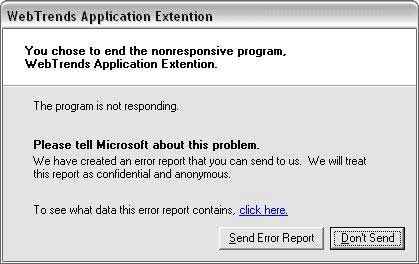
This message appears when your computer has an application that crashes due to improper shutdown (such as restarting the machine while applications are still running or a system freeze requiring a forced restart).
Typically, the message appears after the machine has been restarted following an incident. The purpose of this notification is to send the error report to Microsoft.
You can customize these error messages by going to System in the Control Panel, selecting Advanced, and then selecting Error Reporting.
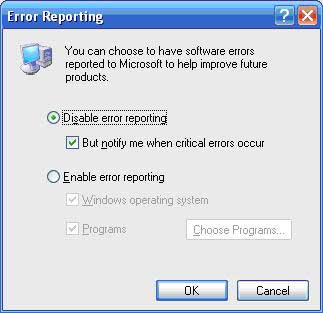
To prevent these error messages from showing up in the future, uncheck the option: But notify me when critical errors occur.
3. Prevent Data Writing to USB Storage Devices
Most of you who use computers likely have a USB storage device. Frequently exchanging data with USB drives raises the question: how can you prevent others from copying data from your computer to their USB drives? Below is how to achieve this (effective only on Windows XP SP2).
– First, open the Registry Editor (Start/ run/regedit).
– Navigate to: HKEY_LOCAL_MACHINE SYSTEM CurrentControlSet Control StorageDevicePolicies.
– Go to Edit > New > DWORD Value.
– Enter a value of 1 (to prevent copying to USB) or 0 (to allow copying).
– After setting the value, restart your computer to see the results.
4. View Computer Information
To display comprehensive and clear information about your computer, simply do the following:
– Open the Command Line (Start>Run>CMD).
– In the command window, type: systeminfo and press Enter.
All necessary information about your computer will be displayed (Windows version, memory size, etc.). It’s that easy, right?
I hope these tips will be helpful to you.
Doan Thanh
Email: [email protected]




















































