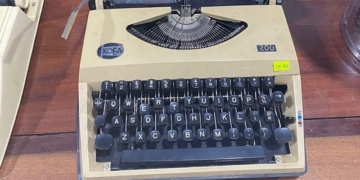If you have ever tried using large media player applications like Windows Media Player, WinDVD, PowerDVD, or Media Center, you will surely be amazed by CSPlayer, the media player that is claimed to be the smallest in the world today.
If you have ever tried using large media player applications like Windows Media Player, WinDVD, PowerDVD, or Media Center, you will surely be amazed by CSPlayer, the media player that is claimed to be the smallest in the world today.
CSPlayer is considered the smallest in the world because it consists of just a single executable file with a tiny size of only 397 KB. Despite its small size, CSPlayer can play almost all types of media files available, from audio files like MP3, WAV, WMA, OGG, to various video formats such as MPEG, AVI, WMV, DAT, VOB, and more. CSPlayer also has decent DVD playback capabilities, comparable to larger applications; however, it can only play the default audio and subtitles of the disc.
The interface of CSPlayer is incredibly simple, yet it provides sufficient functionality for users to enjoy their media fully. It includes three basic buttons: Play, Pause, and Stop, along with a slider to navigate to the desired segment.
To play a media file, users simply need to go to the “File” menu -> select “Open” -> navigate to the folder containing the media file and click to select one or more files for CSPlayer to play in sequence. Users can access the “View” menu and choose “Playlist” for CSPlayer to list the media files that have been, are currently, and will be played from the selected files. Generally, this feature is used to hide the interface.
CSPlayer has a unique feature that is rarely found in other applications: a video image adjustment tool. To use this feature, go to the “View” menu -> select “Color Control.” When the “Color Control” interface appears, you can fine-tune the image of the currently playing video by adjusting five sliders: Brightness (to adjust brightness), Contrast (to adjust contrast), Hue (color tone), Saturation, and Gamma. The image adjustment effects will display immediately as you manipulate the sliders.
CSPlayer is completely free, and users can click here to download and try it out.
HOÀNG HẢI