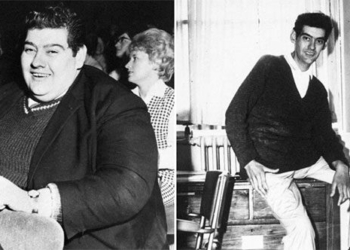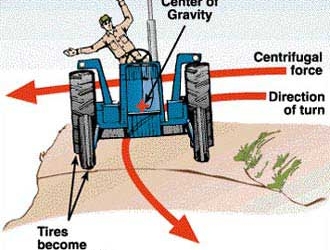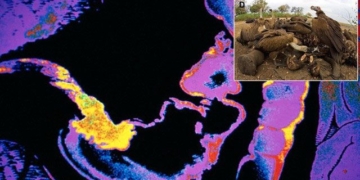Have you ever wondered why the speed displayed on Google Maps is lower than the speedometer in your car? This is not a mistake but a feature designed with intention.
When driving with the help of navigation apps like Google Maps or Waze, you may notice that the speed displayed on the app is a bit lower than what is shown on your car’s dashboard.
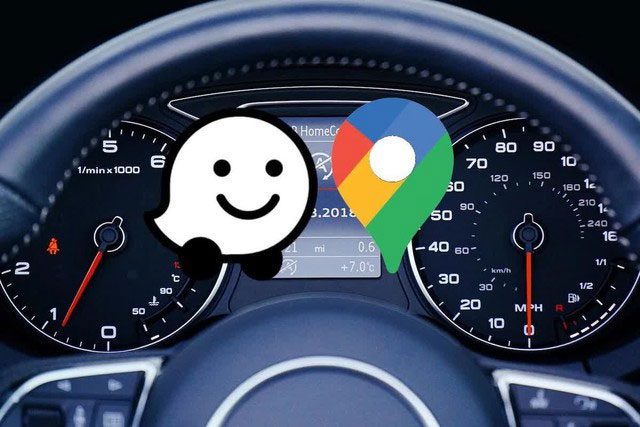
Navigation apps like Google Maps or Waze display lower speeds.
According to the United Nations Economic Commission for Europe (UN ECE) Regulation 39 regarding speedometers, “the speed displayed (on a car’s speedometer) must not be lower than the actual speed of the vehicle“. This means that the speed displayed on the car’s dashboard must correspond to the actual speed or be slightly higher, but it should never be lower.
Specifically, the maximum allowable speed error in Europe is 10% + 4 km/h compared to the actual speed. For example, if the actual speed is 100 km/h, the speedometer can display 100 km/h or a maximum of 14 km/h higher. In other words, if you are driving on the highway and your speedometer shows 120 km/h, your actual speed is not less than 106 km/h.
When drivers pay attention to the speed displayed on the car’s speedometer, they will feel that they might be exceeding the speed limit of the road and need to slow down to comply with the law, thus avoiding fines and ensuring safe driving.
However, navigation apps like Google Maps or Waze display lower speeds. So why is there this difference? The reason is that these apps use GPS to calculate speed based on changes in location over a specific period, resulting in a more accurate display of the actual speed, without the upward bias seen in car speedometers.
The fact that the speedometer in cars shows a speed slightly higher than the actual speed is for safety reasons and to avoid speeding violations. By viewing the speed on the speedometer compared to the speed limit on the road, we ensure that we are always complying with the law. In contrast, the speed displayed by Google Maps or Waze does not concern itself with this issue and simply represents the speed as accurately as possible.
In summary, the difference in speed display between Google Maps, Waze, and car speedometers is due to the different methods of calculating speed and their intended use. Understanding this will help you drive safely and comply with traffic laws.