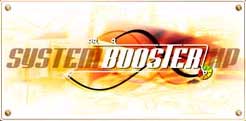 Is your computer running on just 128 MB of RAM with a modest processor, causing Windows XP to lag? What can you do? Perhaps SystemBooster XP is a temporary solution for you…
Is your computer running on just 128 MB of RAM with a modest processor, causing Windows XP to lag? What can you do? Perhaps SystemBooster XP is a temporary solution for you…
SystemBooster XP is an automated coordination program with an extremely simple configuration. The program monitors the files you access most frequently and caches them. This means that these files will be ready for Windows to use, significantly reducing the time your computer needs to retrieve them.
Using it is also very straightforward. By default, the booster will monitor all files on the hard drive. You can set the booster to operate on specific folders to save memory space. You can also choose the program’s boosting priority and the refresh rate for updating files. Note that SystemBooster requires you to enable the DisableLastAccess feature of NTFS, which can be activated with the following command: Run –> cmd, type in FSUTIL BEHAVIOR SET DISABLELASTACCESS 0, and press Enter. The program is most effective on computers with RAM between 128 – 256 MB. Less or more RAM does not yield significant results. You can download the trial version at http://www.systembooster.com/download.htm and be sure to learn more about the program here.


















































