Many people often have the habit of charging their phones using a computer, but not everyone knows the proper way to charge a phone using a computer.
Charging your phone using a laptop involves connecting your phone to the laptop via a charging cable through the USB A or USB C port on the computer. This process utilizes the power supply and output of the computer to charge the phone’s battery.
To ensure the safety of your devices, it’s best for users to limit charging their phones with a computer. If you can use a traditional charging method, you should avoid charging your phone with a computer unless you have no other charging options available.
However, if you do choose to charge your phone using a laptop, it is essential to do it correctly to minimize any potential harm to the battery. Below are guidelines for properly charging your phone using a computer.

Properly charging your phone using a computer is a widely discussed topic.
Do Not Unplug the Charger Immediately When the Battery is Full
When charging your phone with a computer, if the device indicates that the battery is at 100%, don’t rush to unplug it right away; keep it plugged in for an additional 30 minutes. The reason is that the actual charging capacity from the computer is only about 95%, so keeping it plugged in a little longer will help enhance the battery’s lifespan and durability.
Pay Attention to the Laptop’s Battery
Ensure that your laptop has enough battery power to provide a stable power source for charging your phone.
Avoid Placing the Phone Next to the Laptop’s Cooling Fan
This practice will help prevent your phone from overheating during the charging process.
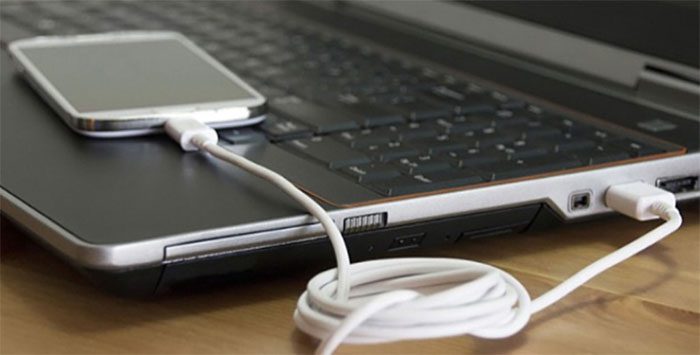
Placing your phone next to the laptop’s cooling fan can cause overheating and damage.
Charge Your Phone with a Reliable Computer
If you need to charge your phone, you should choose a reliable computer to avoid the risk of your phone being infected with a virus.
When using a computer to charge your phone, users must ensure they select a trustworthy machine. In fact, viruses can transfer from the computer to the phone when connected via a USB cable.


















































