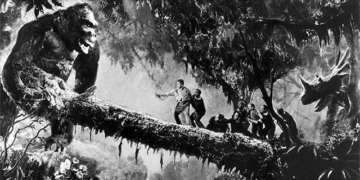Have you ever wondered how graphics cards work, and how onboard cards differ from dedicated ones? The article below will reveal that while the functions of a graphics card are quite complex, its operating principles and structure are simple and easy to understand.
Have you ever wondered how graphics cards work, and how onboard cards differ from dedicated ones? The article below will reveal that while the functions of a graphics card are quite complex, its operating principles and structure are simple and easy to understand.
General Principles
The images we see on our computer screens are created by countless pixels. In most display resolutions, the screen typically shows over 1 million pixels. The computer determines what actions to take for each pixel in order to generate an image. To accomplish this, it uses a converter that takes binary data from the CPU and transforms it into an image displayed on the screen.
When the CPU receives a request to view an image from the user, it forwards this request to the graphics card to decide which pixels to use for displaying the image. It then sends the information to the screen through a cable.
Generating images that are not binary data often requires a much more complex processing sequence. To render a 3D image, the graphics card must create an electromagnetic frame, scan the image, and add light and color. For games with numerous 3D images, the computer must repeat this process about 60 times per second. Without a dedicated graphics card to perform the necessary calculations, the CPU would be unable to keep up, resulting in choppy or fragmented images.
The graphics card requires support from the motherboard, processor, memory, and monitor to process images. It needs to be connected to the motherboard to receive data and power, uses the processor to make all decisions, utilizes memory as a temporary storage for pixel information before it is displayed, and finally, the monitor is where we see the results of this processing.
Processor and RAM
DirectX and OpenGL are two application programming interfaces that enhance the communication between hardware and software by providing instructions for complex tasks such as rendering and creating 3D images. Consequently, games with many 3D visuals often require users to update to the latest versions of DirectX and OpenGL for optimal performance.
APIs are entirely different from drivers. Drivers are programs that allow hardware to communicate with the operating system. However, like APIs, it is essential to keep drivers updated to ensure hardware devices operate correctly.
What defines a good graphics card? First, it must easily fit into PCI, AGP, or PCI Express slots. Additionally, it should have a large memory capacity and fast processing speed. However, powerful graphics cards provide benefits beyond what users might expect. For users who only use their computers for reading emails, browsing the web, or typing documents, integrated graphics on the motherboard are usually sufficient.
Another factor that determines the quality of a graphics card is the frame rate displayed per second (FPS). Our eyes can handle 25 FPS, while action games require a display speed of at least 60 FPS for smooth and clear images.
Bảo Trung