Google has just begun rolling out a new integrated Gmail interface for users who have enabled the Chat service. This new interface adds a sidebar to the left of your Gmail inbox, allowing quick access to other Google services such as Chat, Spaces, and Meet.
To access the new interface, navigate to the Gmail settings by clicking on the gear icon. Next, click See all settings in the menu that appears. Then, click on the Chat and Meet tab to ensure that Google Chat is selected as your chat option, and then click save changes.
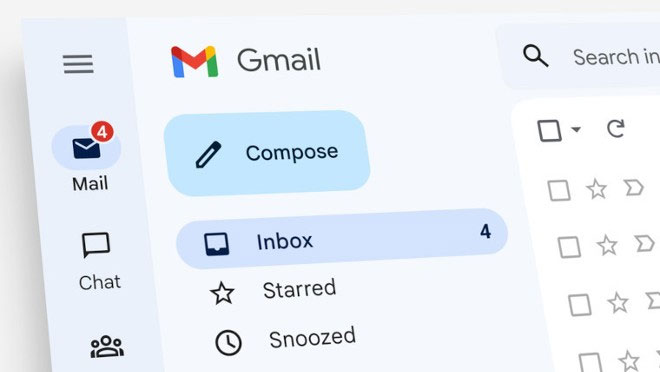
After enabling Chat, you will see Chat, Spaces, and Meet on the left side of Gmail. To try out the new interface, click on the gear icon again, then find and select Try out the new Gmail view and refresh Gmail.
Immediately after refreshing, you will see the new interface featuring a cleaner, more organized Material 3 style. The new layout also divides areas more logically and has softer rounded corners. Searching for emails has become easier due to changes in the search tool, allowing you to filter emails by sender, recipient, and more.
If you do not like the new Gmail interface, Google allows you to revert to the previous version. All you need to do is click on the gear icon and then select Go back to the original Gmail view. Additionally, you can customize the sidebar in settings to display or remove icons according to your preferences.


















































